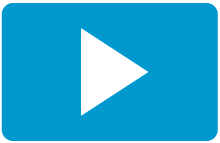The Global Surgical Training Challenge (GSTC) is an ongoing initiative that is funded by the Intuitive Foundation and run in partnership with Challenge Works, MIT Solve,the Royal College of Surgeons in Ireland (RCSI) and Appropedia. The Challenge aims to make simulation-based surgical training accessible through low-cost, open-source training modules. These open-source modules help surgical practitioners to learn and assess new skills to improve the health of their communities.
The Challenge aims to create a paradigm shift in how surgical practitioners learn and assess surgical techniques. The validated modules will be free to download and inexpensive to reproduce in a variety of global settings. Each surgical simulation model is accompanied by a self-assessment framework, allowing surgical practitioners to test their newly acquired skills and all modules will be free to access right here on Appropedia.
The Challenge has supported the development of several training modules so anyone in the world can create and share new modules on Appropedia.
Explore the Modules[edit | edit source]
Teams of surgeons, educators and technologists have created modules to help surgical practitioners learn and assess specific skills. The following modules received funding and support to prototype their modules.
ALL-SAFE, AmoSmile, CrashSavers Trauma, and Tibial Fracture Fixation have been recognized by an expert judging panel as Finalist Award winners. After a year of refining and validating their training modules, four teams have been selected as Finalist Award winners. Each team will receive up to US$500,000 to further develop and validate their surgical training models. Additional modules participated in the Discovery Award phase of the Challenge.

The AMPATH Surgical App Curriculum is aimed at improving surgical care by focusing on open appendectomy, a common procedure for a potentially life-threatening condition. The course is designed to help medical doctors who have not completed formal surgical training to become confident and competent in performing an open appendectomy. The curriculum includes four core modules: case presentation, building the model, complete procedure practice, and self-assessment.

CrashSavers Trauma is focused on teaching firefighter first responders in Guatemala how to stop bleeding in injured individuals and prevent mortality from hemorrhagic shock. Low- and middle-income countries lack an organized prehospital infrastructure. This, coupled with the absence of formal medical training for prehospital providers, creates suboptimal conditions for providers and patients. Improvement in provider competence and thus, patient safety, are at a standstill until formalized training in hemorrhage control techniques is provided.
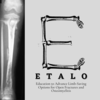
The ETALO project responds to the high prevalence of osteomyelitis and open fractures in low and middle-income countries, often caused by vehicular trauma and require early intervention to prevent complications. This module contains a low-cost simulator and training course for medical students, clinical officers, and non-orthopaedic surgeons to learn the basic surgical skills required to treat these conditions, including drilling bone.

The GlobalSurgBox, the Universal Surgical Simulator that fits in a toolbox, is a surgical simulator that fits in a 12.5-inch toolbox, is capable of teaching trainees valuable surgical skills such as: knot tying, basic and advanced suturing, bowel and vascular anastomoses, aortic valve replacement, and numerous other new and emerging possibilities.

This module allows medical officers, junior orthopedic surgical residents, and surgeons who are not orthopedic specialists to become confident and competent in irrigation and debridement, powered and manual drilling, positioning and correctly inserting Schanz screws, and constructing the rod-to-rod modular frame as part of external fixation procedures for open humeral shaft fractures performed in regions without specialist coverage.

This module allows surgical practitioners to become more confident and competent in Orthoplastic reconstruction by removing contaminated debris and all devitalized tissue, stabilizing the skeleton and covering the soft tissue defect. This should reduce the bacterial burden and available substrate for microbial colonization, resulting in fewer deep surgical site infections.

This module allows traditional bone setters, pre-hospital providers, clinical officers, nurses, nurse practitioners, and medical officers to become confident and competent in performing point-of-care ultrasound diagnostic imaging to rule out the presence of a pediatric distal forearm fracture and distinguish between buckle (torus) fractures and cortical break fractures to make appropriate referrals as part of the management of closed pediatric (< 16 years of age) distal forearm fractures in regions without access to X-ray imaging and orthopedic specialist coverage.

The Sexual and Reproductive Health and Rights (STARS) - Cervical Cancer Screening and Treatment module allows nurses, midwives, clinical officers, and medical officers to become confident and competent in performing visual inspection with acetic acid (VIA), and thermal ablation of cervical pre-cancer lesions as part of cervical cancer screening and treatment procedures performed in primary health care facilities and mobile units in resource-constrained settings.

This STARS (Sexual and Reproductive Health and Rights) - Intrauterine Device (IUD) Insertion module allows nurses, midwives and clinical officers to become confident and competent in maintaining aseptic technique in sounding the uterus, loading the IUD in the sterile package, setting the gauge to the sounded depth, and gently inserting and deploying the IUD as part of copper and hormonal IUD insertion procedures for long-acting reversible contraception services performed in low to middle income countries.

This module allows medical officers, junior orthopedic surgical residents, and surgeons who are not orthopedic specialists to become confident and competent in irrigation and debridement, powered and manual drilling, positioning and correctly inserting Schanz screws, and constructing the rod-to-rod modular frame as part of external fixation procedures for open tibial shaft fractures performed in regions without specialist coverage.

This module allows medical officers, junior orthopedic surgical residents, and surgeons who are not orthopedic specialists to become confident and competent in irrigation and debridement, powered and manual drilling, positioning and correctly inserting Schanz screws, and constructing the uniplanar external fixator frame as part of external fixation procedures for open tibial shaft fractures performed in regions without specialist coverage.

The V-Y Advancement Flap training module will help surgeons become more confident and competent in using this technique for reconstructing small- to medium-cutaneous defects, mainly to release scars and closing defects in Sub-Saharan Africa. The module combines virtual and physical simulation to provide learners with knowledge and skills for clinical competency in V-Y advancement.
Create Your Own Module[edit | edit source]
Want to create your own training module to help surgical practitioners learn and assess new skills?
Begin by:
- Creating and editing content on Appropedia
- Designing an effective training module
- Getting technical support
- Adding special features to a module
For a more extensive walk through setting up an account and making your own banner, work through the GSTC/Getting Started exercises. However, if you already have an account and want to dive right in, you can make a GSTC page using with any of these templates. Simply type the name you want for the page in the Name field and click "Create". It will make you a new GSTC page with the basic formatting filled in. You can always modify the formatting later if you want to change the structure of the page, including adding your own banner across the top. You will be able to link to this new page using the name.
Check the useful resources to help you create and document your simulation modules.