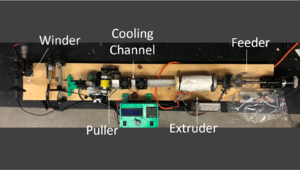
This method provides instructions on the use of the MOST Recyclebot V 6.1.
Introduction[edit | edit source]
Coming soon...
Safety[edit | edit source]
- Plastic will be hot and may pop during set-up. Safety glasses should be worn at this time.
- Fan blades are sharp. Use cation.
Sections[edit | edit source]
- Feeder
- Extruder
- Cooling Channel
- Puller
- Winder
Operation & Procedure[edit | edit source]
- Plug in Recyclebot using orange cord.
- Turn Recyclebot on using switch on lower right side of heater.
- Using set controls on the controls box, set the desired temperature. Hit the up arrow, move the decimal to desired place using left arrow, and hit up/down arrow until desired set temperature is reached.
- Screw empty filament spool onto winder.
- Wait until desired temperature is reached.
- Turn motor on using the small black switch located on the center of the breadboard.
- Fill feeder with pellets.
- Remove metal channel. Allow old plastic to run through the extruder, collect on paper.
- When new plastic is visible, replace metal channel, and turn on yellow motor to a slow speed.
- Pull filament in order to get a small diameter, and guide filament through yellow motor and diameter measuring chamber.
- Connect filament to the spool. Turn on winder motor.
- Turn fans on and adjust to desired speed. Place on top metal tray.
- Allow filament to be wound around the spool. Add filament to chamber, adjust motor speed, fan speed and temperature as needed.
Shutdown[edit | edit source]
- When no more pellets can be seen in the feeder, turn the black switch off.
- Cut the filament near the head of the extruder, and allow last of filament to be wound around the spool.
- Turn off all motors.
- Reduce target temperature of the Recyclebot, allow to cool, shut off and unplug.
References[edit | edit source]

