To use this template:
- Click Edit Source
- CTRL A, CTRL C
- Start a new page by search for the name of your method in the search bar. List the title of your protocol then:FAST (not FAST first- so things are easy to find in the category) - First word is capitalized but all others are lower cased.
- Click on red link to create the page
- CTRL V
- Fill in the blanks edit as needed
Create new page[edit | edit source]
SLC_THRM with micro-SD logging[edit | edit source]
- Link to OSF repository for code
- Equipment specifications:
- Logs temperature data from 4 thermocouples once every second
- Capable of running for 1190 hours with an appropriately sized micro-SD card
Operation & Procedure[edit | edit source]
- Attach each thermocouple with Kapton tape (or some other high-temperature tape) to their measurement locations
- Connect power to the Arduino via mini-USB to a 5V wall supply (an iPhone charging block also works)
- Plug in the micro-SD card
- Wait until the LED on the Arduino periodically flashes (each flash is a single data point saved to the micro-SD card). The micro-SD card slot might need a wiggle to register at first (there may be a loose connection in the breadboard).
When you're finished logging data:
- Plug the micro-SD card into a computer with the micro-SD to USB adapter. A file should exist called "TEMPDATA.txt". This is a comma-separated file so it can be easily imported into OpenOffice Calc or Microsoft Excel.
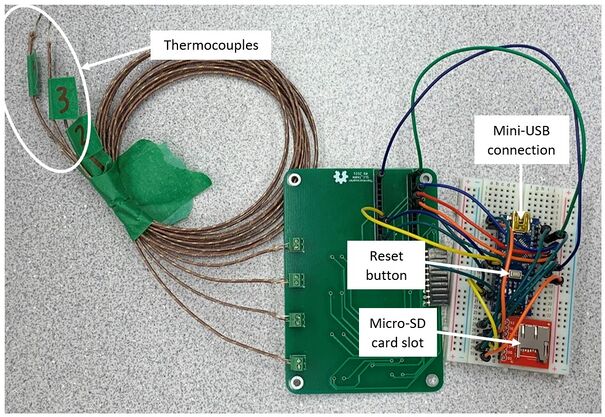

Troubleshooting
- If the micro-SD card is unplugged while the Arduino is logging data, press the reset button before plugging it back in.
- If the LED on the Arduino isn't flashing while running, then the temperature data isn't being stored on the micro-SD card. Try resetting the Arduino with the reset button and try plugging in the micro-SD card again. If it still doesn't flash, there may be a loose connection in the breadboard. Make sure each wire is firmly connected.
- Make sure to save the data off the micro-SD card to a computer between each test. The Arduino will overwrite existing data on the micro-SD card each time it restarts.
Shutdown[edit | edit source]
Unplug the Arduino to shutdown.
References[edit | edit source]
