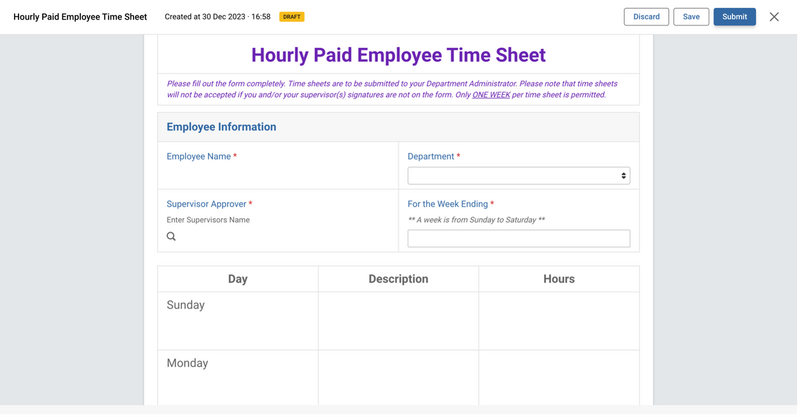1. If you have not yet completed your FAST application, you may do so by following the instructions here: FAST application process
2. You will receive both an offer letter and a personal data form which you must complete and sign.
3. If you are an international student, you may also be asked to attach a copy of your work permit.
4. Submit your banking information for payroll deposit by visiting https://myhr.uwo.ca/. Go to: Pay -> Direct Deposit Account, and enter your
banking information
5. Once your documents have been processed you can log into: https://uwo.kualibuildca.combuild/space/ using your western ID and password.
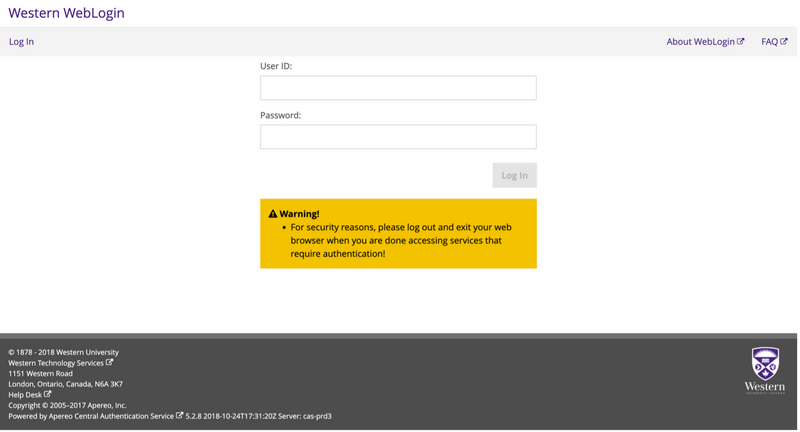
6. Click on ‘Hourly Paid Employee Time Sheet’
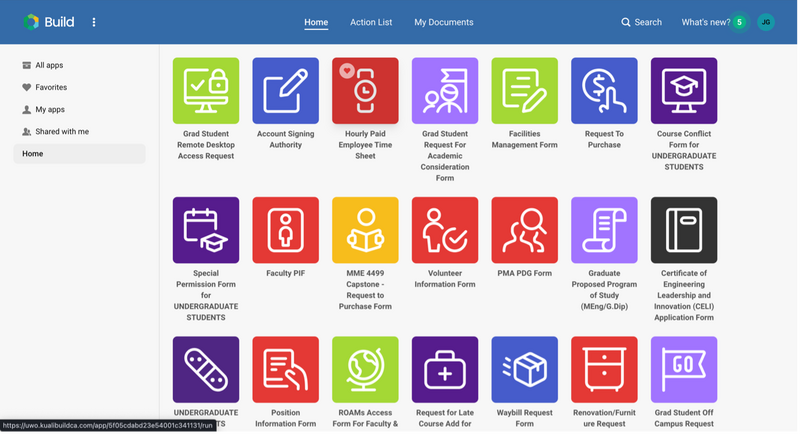
7. Fill out the time sheet at the end of each week (Deadline is Saturday at midnight) and submit the form.
You will receive a confirmation email when your supervisor has seen and approved the time sheet.