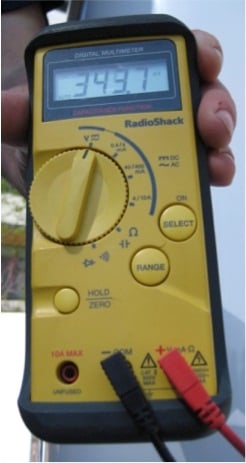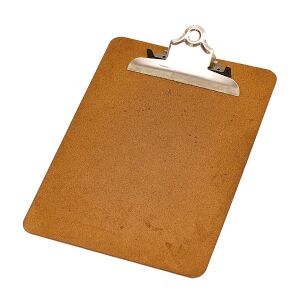This is the Operation and Maintenance (O&M) manual for CCAT yurt. Please refer to it regularly and keep it up to date with any O&M changes.
Operation[edit | edit source]

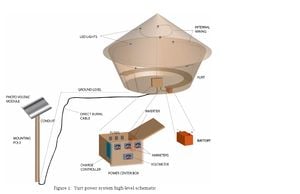

The operation of the CCAT yurt is straightforward when all components have been well maintained. There is little that needs to be done in order for the retaining wall, roof, and Liter-of-Lights to operate. However, the photovoltaic system does require some further explanation.
- PV System
- The LED lights powered by the PV system and can be turned on and off using the switches on the side of the power center box that houses the inverter, charge controller, and spare fuses.
- The option to plug in AC loads, however, is more complex. First, the loads must be plugged into the inverter, and then the inverter must be turned on. Be sure to turn off the inverter when loads are not in use. Finally, users must understand that AC power is limited, and may be completely unavailable during the darkest three months of the year.
Maintenance[edit | edit source]
To ensure the yurt lives a long productive life, regular maintenance of its different components is essential.
Schedule[edit | edit source]
Daily
- Check state-of-charge reading on charge controller monitor
Weekly
- Clean solar panel
- Inspect power center box for corrosion, debris, or loose/exposed wires
Monthly
- Check electrolyte levels of battery (Eye and Hand Protection Required)
- Inspect battery terminals for corrosion, debris, or loose/exposed wires
- Clean/dust Liter-of-Light bottles
Every 3 months
- Equalize battery
- Inspect retaining wall for weeds, debris, and weakened or damaged structures, especially after heavy rains
- Inspect roof for loose or rusty shingles
- Inspect Liter-of-Light flashings for leaks
Yearly
- Conduct IV curve to assess health of PV panel
Every 5 years
- Replace the water/bleach solution in the Liter-of-Light bottles
Instructions[edit | edit source]
Below are instructions from manuals regarding the maintenance of different CCAT yurt projects. Those regarding the CCAT yurt roof were developed in the SALIRAJA Yurt Project and those describing the PV system were adopted from the 2006 Cal Poly Humboldt ENGR 535 class CCAT Yurt Solar PV System Users Manual.
Test the open circuit voltage (Voc) by setting the multimeter to test DC Voltage (don't forget to check the placement of the cables) and then holding the probes across the input and output terminals of the panel Step 4: Test the short circuit current (Isc) by setting the multimeter to test DC current, and again hold the probes across the terminals
Battery should be allowed to remain charging at a low current (approx. 5% of battery's 20 hr capacity in amps) for 1-2 hours after it is full Caution: Leave yurt door open for maximum ventilation. If battery becomes heated over 125°F, the battery should be disconnected and equalization continued after battery cools.
Troubleshooting[edit | edit source]
The following table outlines potential problems and possible solutions that one may find when operating the yurt PV system.
| Problem | Suggestion |
|---|---|
| LED lights do not turn on | Inspect PV panel, battery, and power center box for corrosion debris or loose/exposed wires |
| Battery does not charge | Inspect PV panel, battery, and power center box for corrosion debris or loose/exposed wires |
| Battery only partially charges | Inspect the electrolyte level in battery cells. Add DI water. Conduct battery equalization. |
For a more in depth trouble shooting key, please see HSU's 2006 Engr-535 report: CCAT Yurt Solar PV Users Manual located at[2]
Suggestions for future changes[edit | edit source]
Implementation of a CCAT yurt sign up sheet will help to maximize the yurt's potential as a gathering space and make it more accessible to different groups. The sign up sheet could be held by a CCAT co-director, or tacked near the door outside of the yurt.