This method supported: Shan Zhong, Pratiksha Rakhe and Joshua M. Pearce. Energy Payback Time of a Solar Photovoltaic Powered Waste Plastic Recyclebot System. Recycling 2017, 2(2), 10; doi: 10.3390/recycling2020010 open access
Introduction[edit | edit source]
CES database, usually called CES EduPack, provides a comprehensive database of materials and process information, powerful materials software tools, and a range of supporting textbooks, lectures, projects, and exercises. With specialist editions for specific disciplines, and three levels of the database and software to suit varying needs in all years of undergraduate study and in postgraduate teaching, the EduPack is a curriculum-wide resource.
The objective of this page is to introduce how to get the material embodied energy from CES EduPack.
Process[edit | edit source]
CES Edupack 2016 is used as an example.
1. Access CES EduPack in J. Robert Van and John and Ruanne Opie Library[edit | edit source]
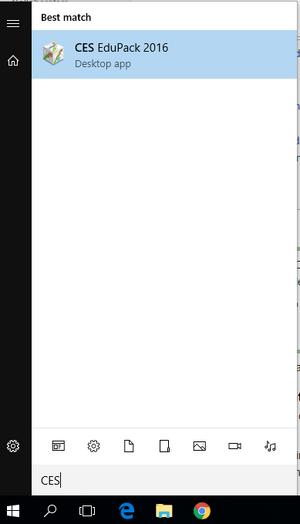
Log in a computer in the library, open the content and just type "CES", then "CES EduPack 2016" would appear.
2. Choosing requirement level[edit | edit source]

Open CES EduPack 2016, we can see four choices for the requirement levels: Level 1, Level 2, The elements, Level 3. "The elements" includes detailed information for each element.
- Level 1
- Level 1 is aimed at introductory courses. The Level 1 Education database has records for common engineering materials (metals, plastics, ceramics, glasses, composites and natural materials). It contains more than 60 records, each with a limited set of attributes chosen by the Granta Design team in collaboration with our users to introduce students to materials without overwhelming them with detail. Each attribute is linked to a set of Science Notes that provides more information about the properties and their origins. Each material is linked to records for processes that are used to shape, join or finish it. Images are included to engage student interest and help them to identify the information with a real product and processes.
- Level 2
- Level 2 is aimed at more advanced introductory courses that involve project work. It contains a comprehensive set of mechanical, thermal and electrical properties, as well as Eco Properties and Durability Information, for more than 100 common materials. The materials and the content of the records were chosen by the Granta Design team in collaboration with our users to enable a wide range of selection studies and environmental audits of products. Each attribute within a record is linked to a set of Science Notes that provide more information about the properties and their origins. Each material is linked to records for processes that are used to shape, join or finish it. The process records include a simple cost model that allows cost-comparisons between alternative processes. Images are included to engage student interest and help them to identify the information with a real product.
- Level 3
- Level 3 is aimed at higher-year University teaching, project work and real design projects. It contains a comprehensive set of mechanical, thermal, optical, electrical, magnetic and environmental properties for over 3,900 engineering materials. The materials and the content of the records were chosen by the Granta Design team in collaboration with our users to enable realistic selection studies and environmental audits for project-based teaching. Each attribute within a record is linked to a set of Science Notes that provide more information about the properties and their origins. Each material is linked to records for processes that are used to shape, join or finish it. The process records include a simple cost model that allows cost-comparisons between alternative processes. You can create your own records, allowing the materials they describe to be compared with those already in the database. And if you think that there are materials that are missing that should be there, you can let us know simply by using the Submit Feature Request Button at the top of the screen.
Here the "Level 3" is chose because it almost contains all of the normal materials used in daily life.
3. Change unit system[edit | edit source]
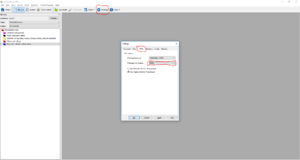
The default unit system is "US Customary" unit system. If we prefer "Metric" unit system, we can change the unit system by selecting "Settings" > "Units" > "Metric".
4. Find the material in database[edit | edit source]
Before we find the material in the database, we should know the basic information of that material, especially the classification of the material. Here we use "PLA" as an example. Based on the classification column on the right side of CES page, we find the material we need in the database. PLA is a kind of "Polymer", further classification is "Plastic", and further classification is "Thermoplastic". Then we can find the "PLA (Polylactide)". If we just need the information about the normal PLA, then we should choose "Unfilled", and "General purpose". Double click the "General purpose", then we can get the information about PLA on the center of the CES page.
-
Polymer category in CES
-
Plastic category in CES
-
Thermoplastic category in CES
-
PLA category in CES
-
Unfilled PLA in CES
-
Unfilled PLA for general purpose in CES
-
General PLA information in CES
5. Find the embodied energy in the database[edit | edit source]
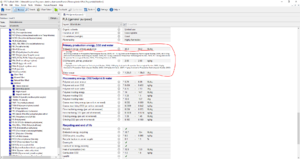
Large quantities of data is classified into different categories. The embodied energy can be found in "Primary production energy, CO2 and water" category.
See also[edit | edit source]
- [[]]
- [[]]
- [[]]




