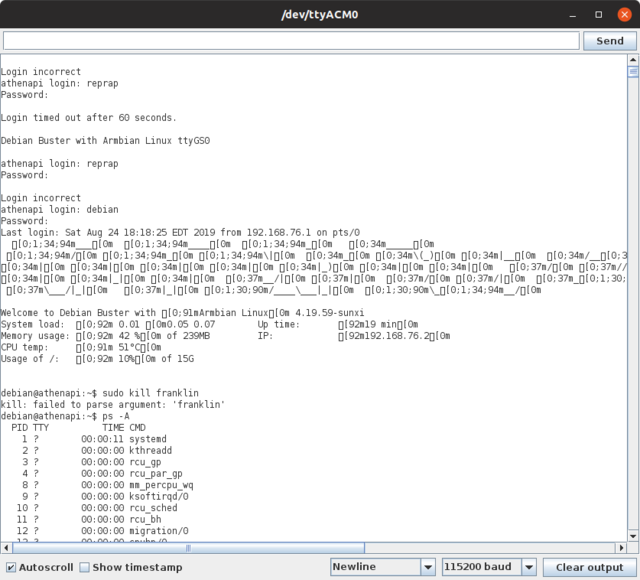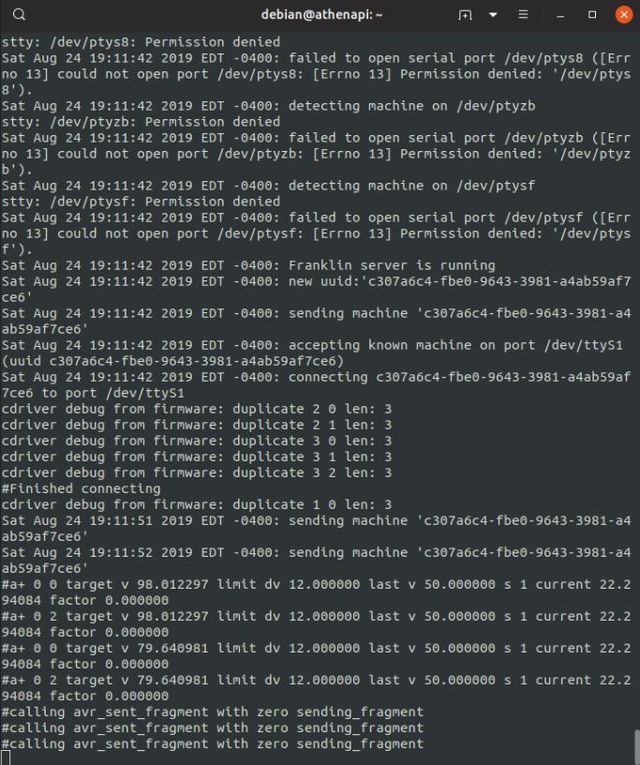First common issue[edit | edit source]
The reason for the Ghosting Problem may be in your STL file. Try printing various STL parts generated from different CAD editors. It has been practically proven that STL files from OpenScad editor are less prone to have failures.
Connection problem[edit | edit source]
If you are not able to see your AthenaII web page, it might be a USB-Ethernet converter problem. Make sure you have correct software drivers installed, or try a different USB-Ethernet converter.
Another way to make sure you have appropriate settings - is to deny wireless connection on your laptop and try to establish a wired Ethernet communication manually:
192.168.76.1 - your laptop IP address 255.255.255.0 - mask 0.0.0.0 - gateway
Orange Pi network problem[edit | edit source]
There is a way to check if an Orange Pi board works properly.
- Connect Orange Pi to USB port via USB-miniUSB cable
- Open any serial communication software (Arduino IDE would work just fine)
- SSH to your board through the serial monitor (it would work in the same way as the command terminal)
ssh -v debian@192.168.76.2
SSH Secure Shell with Arduino serial monitor (Arduino IDE):
Franklin feedback[edit | edit source]
To be able to see Franklin process responses during printing you can SSH to the Orange Pi board via Ethernet or via serial monitor:
ssh -v debian@192.168.76.2
Show all active processes:
ps -A
To stop Franklin:
sudo kill _process_id_ [example: sudo kill 1230]
To restart Franklin:
franklin
Then you will see responses from "franklin" process in command line terminal or in serial monitor: