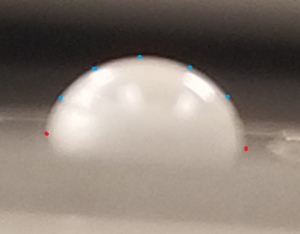
This page gives instructions on how to use your cell phone to take contact angle measurements.
Experimental Instructions[edit | edit source]
- Put your sample on a flat substrate
- Use a micropipette to deposit a small droplet of fluid on the sample
- Take a picture of the droplet from the side of the substrate as shown in Figure below. Make sure the image is in focus and not blurry.
Software analysis[edit | edit source]
- Install the open source imageJ plugin for contact angle measurements: https://imagej.nih.gov/ij/plugins/contact-angle.html
- Open imageJ and check to see if "Contant Angle" is available under the "Plugins" tab and select it.
- Open the image.
- Select the two end points of the droplet where it meets the substrate using the "drop points" button (shown in red).
- Select 5 points along the droplet surface and allow imageJ to run the fitting algorithm (shown in blue).
- Click on the Menu button in the Contact Angle plugin toolbar.
- Click Manual Points Procedure.
- Open the results window to see the contact angle for a spherical approximation and also for elliptical approximation.
Drawbacks[edit | edit source]
- This will not work if the substrate is not absolutely flat. The program needs to be able to draw a straight line that follows the surface of the substrate exactly after the user selects the two end points of the droplet.
- Uses either a spherical or an elliptical approximation for the droplet. The user needs to be able to pick manually which approximation works better for their case.
- The drop has to be very very small (ideally <3ul). The program neglects gravity.

