Many 3-D printing companies have developed substantial resources to help teachers [9], [10] with large collections of free learning aid designs [11], [12] [13]. 3D printers can be powerful tools for education as:[1]
- Open-source 3D printing provides a cost efficient means of STEM education.
- These technologies can also empower student-driven engaged learning.
Some benefits of 3D printing educational aids include:
- provides teachers with 3D visual aids that they can use in their classroom to illustrate challenging concepts
- 3D printers are cool so easier to get student interest as compared to 2D pictures
- Can enhance hands-on learning and learning by doing by having students make their own learning aids and all the concomitant skills associated with it (e.g. using OS CAD software)
As we know, distributed 3-D printing can often radically reduce costs and make real scientific equipment available even in schools.[2] This is particularly important for schools in developing regions.[3] In this assignment we will leverage basic science and design to help k-12 teachers make any subject easier to teach with learning aids at a low cost.
Assignment[edit | edit source]
- Identify a science hardware for children / educational aid that you would like to design to be an open source 3D printable technology
- Make sure someone else has not already done it : Yeggi More than one of you can tackle the same technology in a different way. You may also improve upon existing designs if you do so in a significant way.
- Design 3D printable components with ONLY OpenSCAD
- Publish a picture, stl and source code for your design on https://www.myminifactory.com/ and make sure to add it to the correct subject and grade level for https://www.myminifactory.com/category/education
- In the description on MyMiniFactory explain what your device is trying to teach, include theory, equations, links to Wikipedia etc. - whatever is relevant. Include the approximate cost of your print and then compare it to a commercial offering with their price and a hyperlink if available.
- Then add picture, link to your project page,cost savings if any, hyperlink to commercial equivalent in gallery below following the examples.
- Print education aid and drop it off in box in MSE main office of M&M building with your name on/in it - See due dates on syllabus
Grading[edit | edit source]
- 20% Print quality
- 30% Documentation
- 25% Design (design for printing, plastic minimization)
- 25% Function - Does it work? (e.g. could it actually help teach someone something)
Automatic reductions: -50% no source or the use of non-OS software -10% per day for late
Gallery[edit | edit source]
Add your image and link the gallery below in a single line after the last one in the list
- Science Education Projects
-
Binary Calculator Educational Aid, No Commercial Variant, Cost ~$5
-
Balance for teaching mass, density, and force Cost savings ~ $17 [1]
-
System for teaching Pulley, Springs, and Mass relationships Cost savings ~ $14 [2]
-
Peg Board & Gears Cost Saving ~ $25 [3]
-
Marble roller acceleration demo Cost savings ~ $50 Closest Commercial Equivalent
-
DNA puzzle for learning Cost savings ~ $13 Closest Commercial Equivalent
-
Catapult System Kit Cost savings up to 70% (Available for $8 with 3D Printing) Commercial Equivalent
-
Geometry Learning Building Blocks Cost Savings ~ 20 Cents Closest Commercial Equivalent
-
Ping-pong Anemometer No commercial alternative, 3D printing material cost ~$10
-
Rock Me Archimedes and Seesaw Torque Balance Cost savings ~ $30 [3]
-
Ball bearing and Figetspinner market price $15, 3D printing material cost ~$5 closest commertial equivalent
-
Catapult (Learn Physics with Fun) Cost savings ~ $30 [4]
-
Multipurpose angle ruler 3D printing cost~$8 Commercial Equivalent $19.99
-
Paddle and Balloon Powered Boat. 3D printing cost ~ $11. Cost Savings ~$7
-
3D Printable Slider-Crank Mechanism Demonstration 3D Printing cost ~ $15. Closest commercial variant ~ $255 Build to order
-
3D Printed Rocket Car 3D Printing cost: ~$5 Closest commercial variant ~ $40
-
Gyroscope miniature model 3D Printing cost:~$6 commercial equivalent $21.99
-
Velocity Profile Toy Printing Cost ~ $1 No Commercial Equivalent
-
thumb Clinometer Commercial cost $141.40. 3D printed part estimated cost ~ $6.86
-
Levers and Pulleys Science Education Toy My Mini Factory Design Link, School Specialty Shop version - Commercially sold at $82.19, Printing cost + hardware ~$14.00
-
[ Ellipse Template Jig (Archimedes Trammel) printing cost ~ $5 Commercial Cost ~ $90
References[edit | edit source]
- ↑ Chelsea Schelly, Gerald Anzalone, Bas Wijnen, Joshua M. Pearce, (2015). Open-source 3-D printing Technologies for education: Bringing Additive Manufacturing to the Classroom.Journal of Visual Languages & Computing. 28(2015)226–237. DOI: 10.1016/j.jvlc.2015.01.004 open access
- ↑ J.M. Pearce, “Commentary: Open-source hardware for research and education”, Physics Today 66(11), 8 (2013); doi: 10.1063/PT.3.2160
- ↑ J. Gwamuri, Joshua M. Pearce, "Open source 3D printers: an appropriate technology for building low cost optics labs for the developing communities", Proc. SPIE 10452, 14th Conference on Education and Training in Optics and Photonics: ETOP 2017, 104522S (16 August 2017); doi: 10.1117/12.2269852; http://dx.doi.org/10.1117/12.2269852 open access

![Balance for teaching mass, density, and force Cost savings ~ $17 [1]](/w/images/thumb/e/ee/Balance-scale.jpg/120px-Balance-scale.jpg)
![System for teaching Pulley, Springs, and Mass relationships Cost savings ~ $14 [2]](/w/images/thumb/f/fd/20200929_111324.jpg/120px-20200929_111324.jpg)
![Peg Board & Gears Cost Saving ~ $25 [3]](/w/images/thumb/2/22/Peg_Board_%26_Gear%27s.jpg/90px-Peg_Board_%26_Gear%27s.jpg)





![Rock Me Archimedes and Seesaw Torque Balance Cost savings ~ $30 [3]](/w/images/thumb/9/9a/Rock_Me_Archimedes.jpg/120px-Rock_Me_Archimedes.jpg)

![Catapult (Learn Physics with Fun) Cost savings ~ $30 [4]](/w/images/thumb/2/23/Catapultrajat.jpg/120px-Catapultrajat.jpg)



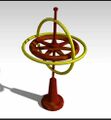


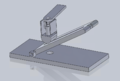


![Inclined plane-Force Balance model. MyMiniFactory[5] Market Product [6]. 3D printed part estimated cost ~ $7.5, weight~47g](/w/images/thumb/d/db/Inclinedplane1.jpg/120px-Inclinedplane1.jpg)
![Dial Indicator. MyMiniFactory[7] Market Product [8]. 3D printed part estimated cost ~ $85](/w/images/thumb/4/4a/DialIndicator.png/120px-DialIndicator.png)