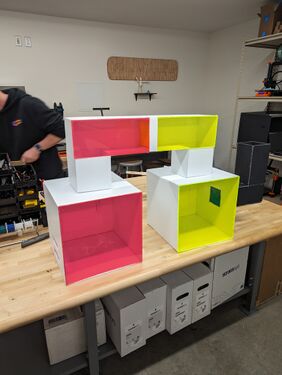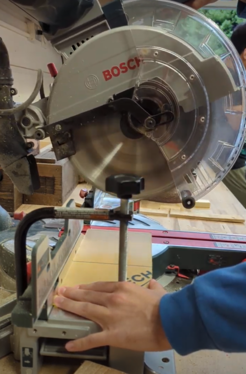Air Filtration Demo. The point of this design was to demonstrate air quality engineering. We created a demo that shows the effectiveness of different air filters and why they are needed in your household. This project was designed and built for the span of the spring 2024 semester at Cal Poly Humboldt. And the intended user is a school trying to demonstrate air filter effectiveness and air quality or to use to bring students into the programs.
Background[edit | edit source]
Cal Poly Humboldt, an institution known for its annual admissions events designed to engage the public and attract prospective students, recently underwent a transformation phase. The California state Legislature recently approved a substantial investment of $458 million to elevate Humboldt State University into a polytechnic institution. This expansion plan includes significant growth in the engineering department and the acquisition of two pioneering programs—Mechanical Engineering and Energy Systems Engineering (Cal Poly Humboldt). Our client is the School of Engineering, represented by Eileen Cashman. Because of the recent department expansion, the School of Engineering would like to attract more students to the programs. Admission day is a fun and cheerful day with many prospective students. The spring preview is also an event that has a large impact on prospective students. This event is held indoors, and the School of Engineering gets one or two tables. Currently the School of Engineering only has stickers, flyers, and handouts to promote their programs. ,
Problem statement[edit | edit source]
The objective of this project is to create an engaging presentation that demonstrates an aspect of air quality engineering. This project should also serve to attract prospective students who may be interested in the engineering program. The product will be small and easily transportable as well as informative because of the nature of the event. This demo will give prospective students an idea of what is covered with engineering classes at Cal Poly Humboldt.
Criteria[edit | edit source]
Include a brief intro to the criteria and then include a table with constraints and weights (0-10 highest).
| Criteria | Description | Weight (1-10) |
|---|---|---|
| Effective at communicating about the program | No pieces bigger than 4x4 ft. No individual pieces weigh more than 50 pounds. | 10 |
| Aesthetics | Has to be hands-on for audience members, engaging, Describes what Air Quality engineering is. | 9 |
| Durability | High Manufacture value, looks well put together, brings people to the table, wow factor. | 9 |
| Quick to Set Up | Materials can be used multiple times without breaking. Weather resistant | 8 |
| Price to Performance/Value | No more than $500, longevity, quality of material | 8 |
| Portability Easy to Transport | Less than ten minutes to set up | 7 |
Prototyping[edit | edit source]
The three prototypes that were created for this project are described in this section.
The first prototype was created using cardboard and hot glue and was a small scale model to show the client the design. This served as the desire prototype and is shown in figure. This prototype also showed the need to test fan positioning.
The first prototype also included a part showing only the “bridge” part of the design. The purpose of this prototype is to test the fan positioning and the functionality of the bridge. This is a functional prototype and is shown in figure. This prototype is a to-scale model that also has a functional “air filter cartridge”. This prototype showed that there was a need for multiple fans.
The second prototype was a full scale model of the entire design and can be seen in Figure. The bridge part was mostly reused from prototype 1, however acrylic was added. The purpose of this prototype was to allow the client to see the size of the project and give feedback so necessary adjustments can be made. This prototype also allowed full testing of fans and ventilation.
The third prototype shows a new design that is better suited to the clients requirements. Client feedback on prototype 2 showed a desire for the final project to take up less table area. Prototype 3 was designed to take up minimal table space by using more vertical space instead of scaling down the design as a whole. Materials from prototype 2 were re-used. This prototype also allows for full testing of the fans, ventilation system, and CO₂ monitor. This prototype can be seen in Figure.
- Prototype Gallery
-
Prototype 3 with the fans installed
-
Prototype 2
Final product[edit | edit source]
The final product consists of four main aspects: the air contamination box, the chimney, the filter cartridges, and the electronic components. Each of these components will be described below.
The air contamination box is a vented box with an airtight rear door for easy access. The 1ft by 1ft box is designed to hold air pollutants in an engaging manner courtesy of the acrylic front window. While also being safe and enjoyable for the audience.
The Chimney component houses both fan 1 and fan 2, the air sensor, the Arduino display, and the exchangeable filter cartridge and redundancy filter. The chimney is 2’x5”x5”. The display will be placed so that it is outside the chimney at eye level. The sensor will be inside the chimney. Fan 1 will be at the very bottom and fan 2 will be at the top just below the redundancy filter.
The Air Filter Cartridge will be housed in the chimney where it will hold our filter material with the added benefit of being able to slide in and out of the chimney when we want to swap cartridges.
The electronics components include an Arduino, battery, and a 2.5 ppm air quality sensor. These electronics/sensors will be located at the top of the chimney to test incoming air contaminants for our project.
Construction[edit | edit source]
A very complete description of how the final project is built. This large section should have lots of pictures. Use the Help:Images#Galleries and probably Template:Steps (e.g. Barrel O' Fun Worm Bin Instructions).
- Sample gallery
-
Cutting the acrylic
Bill of materials[edit | edit source]
Design cost
For the entire project, a total of $268.46 was spent on materials and 12 collective hours was spent on the design phase of all three prototypes, followed by 7 hours allocated to construction and an additional 2 hours for testing.
Prototyping cost
A total of $62.72 was spent on materials used in prototyping and 7 hours were spent on building each prototype. As seen in Table… we saved a large amount of money by reusing materials from previous projects and taking advantage of free materials we were able to find in the workshops.
Final Build Cost
In total we spent $267.74, with $62 spent for resources utilized across all prototypes. We ended up saving a significant amount of money by leveraging existing materials for prototype construction.
The 2 120mm fans and 2 2ft x 4ft plastic boards was the most significant expense for prototyping. In the final design phase, we allocated a larger portion of our budget to filter materials. This was to preemptively account for maintenance costs, ensuring we had an excess supply to accommodate any unforeseen wear and tear.
The total cost of our final product amounted to $205.74
| Item | Amount | Cost per unit | Total |
|---|---|---|---|
| ¼ in Plywood | 1 | USD 50.00 | USD 50.00 |
| Silicone | 1 | USD 10.99 | USD 10.99 |
| Acrylic | 1 | USD 0.00 | USD 0.00 |
| Dual 120mm USB fans | 1 | USD 20.00 | USD 20.00 |
| Hinges | 1 | USD 4.75 | USD 4.75 |
| Incense | 10 | USD 0.50 | USD 5.00 |
| Sage | 1 | USD 5.00 | USD 5.00 |
| Battery pack | 1 | USD 30.00 | USD 30.00 |
| Filter materials | 1 | USD 80.00 | USD 80.00 |
| Grand total | USD 205.74EUR 176.94 <br />GBP 150.19 <br />CAD 255.12 <br />MXN 4,289.68 <br />INR 15,399.64 <br /> | ||
Operation[edit | edit source]
To operate the air quality demo correctly, please follow the steps stated below.
Place the demo flat on a table top, then ensure that the filter cartridges are in place and the redundancy filter is on top of the chimney. Next, turn on the power source and turn on the fans to high. Turn on the Arduino air testers and display.
Open up the back door and place the ceramic tray with the glass cup on top right under the fan. Then light the incense. It is important to light the incense inside the box so that as much smoke as possible is filtered through the chimney.
To use the air filter demo, prospective students should read the information about each filter material and then choose the one they would like to place in the chimney. At this point, it is important for the filter cartridge to be exchanged very quickly so that minimal smoke escapes. They should take note of the reading before and after they have replaced the filter to determine which one is better.
After use, extinguish and dispose of the incense. The fans should be left running until the display reads no more than 100ppm of the original reading and the air filter demo should be cleaned out with Clorox wipes to remove most of the soot and sent. The air filter cartridges can be placed in a plastic bag or disposed of. After cleaning is done, turn off the fans and power source.
Maintenance[edit | edit source]
There is not much maintenance, just routine cleaning and charging from time to time.
- Please check and follow the maintenance schedule as listed below.
Maintenance schedule[edit | edit source]
- After Every Use
- Clean and Wipe down inside to remove soot and smell
- Remove material that was used to dirty air, disregard it safely, or store it for another use.
- Every Other Use
- Charge Batteries
- Check to make sure the filter material is good. If filter material is showing wear, please replace
Occasionally
- When already made filter material run out make extra filter material by cutting 5.5in squares out of spare fiberglass and cotton. Hot glue 3-4 pieces together at the corners.
Conclusion[edit | edit source]
Testing results[edit | edit source]
In Appendix C
Lessons learned[edit | edit source]
One thing that we would do differently if we built this project again was that we would use clear silicone. One major thing that we did wrong was not doing enough research on what type of sensor we needed to use. We initially chose a sensor that would not work with the type of filter material we chose. The sensor was monitoring the CO2 ppm, and the filters only filter out particulate matter not gas.
Next steps[edit | edit source]
The next step for our project is to paint over some of the imperfections. Because we wanted to spray paint the interior, it was necessary to spray paint before everything way put together. This left some things unpainted such as the L brackets and some amount of silicone.
Troubleshooting[edit | edit source]
This is only how to troubleshoot basic operation. For complex issues, the solution might just say something like contact ________. It should be a table in this format:
| Problem | Suggestion |
|---|---|
| Example issue | Example solution or suggestion |
| Does not turn on | Make sure it is plugged in |
| Another issue | Etc. |
Team[edit | edit source]
Team WAKI is an acronym for the first letter of the names of each person in the team
- Will Gaeta
- AJ Sverlow-Mendoza
- Kalin Dyn
- Ian Hunt
References[edit | edit source]