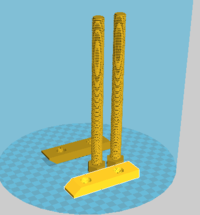(reverted to last good edit) |
No edit summary |
||
| Line 1: | Line 1: | ||
{{777}} | |||
{{ | ==Yamaha Plastics Quick Fastener == | ||
Project developed by [[[User:Zmchenie|Zmchenie]] ([[User talk:Zmchenie|talk]]) 07:26, 8 December 2015 (PST)Zach Chenier] | |||
{{Statusboxtop}} | |||
{{status-design}} | |||
{{status-prototype}} | |||
You can help Appropedia by contributing to the next step in this [[OSAT]]'s [[:Category:Status|status]]. | |||
{{boxbottom}} | |||
==Abstract== | |||
# This device qualifies as an OSAT Project because it was a request made by someone who needed snowmobile parts. | |||
Paragraph description of the OSAT - why is it Appropriate? What need does it fulfil? Are there case studies you have found of a technology being used successfully? | |||
# Picture of completed print using [[Image:Wood_WorkingClamp_Parts.png|200px|right]] | |||
== Bill of Materials== | |||
# Provide a full BOM -- Materials needed for fabrication of device and alternative materials if they are not available, prices/sources of non-printable parts | |||
## Upload and link to all source files from open source CAD | |||
## Upload and link to all STLs | |||
== Tools needed for fabrication of the OSAT== | |||
# [[Athena Build Overview| MOST Delta RepRap]] or similar RepRap 3-D printer | |||
# | |||
== Skills and Knowledge Necessary to Make the OSAT == | |||
* If you used special skill – link to relevant wikipedia or wikiversity articles/courses | |||
== | == Technical Specifications and Assembly Instructions== | ||
# Provide directions for print/assembly - be detailed enough in your “how to” to ensure that someone could construct the device from your description. Consider the elegance of IKEA like instructions. | |||
# | # Include print time estimate | ||
# | # Include assembly time estimate | ||
# | # Including drawings or pictures of the device at stage of assembly at minimum. (http://www.appropedia.org/Special:Upload) | ||
# Consider video if appropriate | |||
{|style="border:1px solid #73BF73; background-color: #E6FFE6; margin-left:.1em; margin-top:2px; -moz-border-radius:15px;" align="right" width="150px" | |||
!<big>Example video summary of textbook</big> | |||
|- | |||
|<center>{{#widget:YouTube|id=yiJDx9dCfEQ}} </center> | |||
|- | |||
|} | |||
=== Common Problems and Solutions=== | |||
* Include common mistakes/problems to avoid in building your OSAT and how to overcome them | |||
== | == Cost savings== | ||
* If your solution is not a low cost one then it is not really appropriate. | |||
# Estimate your costs | |||
# Find a commercial equivalent | |||
# Calculate $ savings and % savings | |||
==References== | |||
* The sources of information (e.g. engineering handbooks, journal articles, government documents, webpages, books, magazine articles etc.). References should use the <nowiki> <ref> </ref> and <references/> </nowiki>tags and can be in any format but should include all the information necessary for someone else to find the same information you did. For example: <ref> web page: Department of Energy (DOE) Landscaping and Energy Efficiency, DOE/GO-10095 (1995) Available: http://www.eren.doe.gov/erec/factsheets/landscape.html</ref> | |||
<references/> | |||
<nowiki> | |||
Based on the developmental needs addressed (e.g. food, heat, electricity, clean water, health care, etc.) be sure to label your device in the proper categories e.g. use [[Category:Water]]. Be sure to categorize your device so that it will be easy to find – for example “Low voltage connection basics” is categorized in | |||
[[Category:How tos]] | |||
[[Category:Electricity]] | |||
[[Category:Electric lighting]]. | |||
</nowiki> | |||
[[category:OSAT 3D-Printable Designs]] | |||
Revision as of 15:26, 8 December 2015
Yamaha Plastics Quick Fastener
Project developed by [[[User:Zmchenie|Zmchenie]] (talk) 07:26, 8 December 2015 (PST)Zach Chenier]
Template:Statusboxtop Template:Status-design Template:Status-prototype You can help Appropedia by contributing to the next step in this OSAT's status. Template:Boxbottom
Abstract
- This device qualifies as an OSAT Project because it was a request made by someone who needed snowmobile parts.
Paragraph description of the OSAT - why is it Appropriate? What need does it fulfil? Are there case studies you have found of a technology being used successfully?
Bill of Materials
- Provide a full BOM -- Materials needed for fabrication of device and alternative materials if they are not available, prices/sources of non-printable parts
- Upload and link to all source files from open source CAD
- Upload and link to all STLs
Tools needed for fabrication of the OSAT
- MOST Delta RepRap or similar RepRap 3-D printer
Skills and Knowledge Necessary to Make the OSAT
- If you used special skill – link to relevant wikipedia or wikiversity articles/courses
Technical Specifications and Assembly Instructions
- Provide directions for print/assembly - be detailed enough in your “how to” to ensure that someone could construct the device from your description. Consider the elegance of IKEA like instructions.
- Include print time estimate
- Include assembly time estimate
- Including drawings or pictures of the device at stage of assembly at minimum. (http://www.appropedia.org/Special:Upload)
- Consider video if appropriate
| Example video summary of textbook |
|---|
Error in widget YouTube: Unable to load template 'wiki:YouTube' |
Common Problems and Solutions
- Include common mistakes/problems to avoid in building your OSAT and how to overcome them
Cost savings
- If your solution is not a low cost one then it is not really appropriate.
- Estimate your costs
- Find a commercial equivalent
- Calculate $ savings and % savings
References
- The sources of information (e.g. engineering handbooks, journal articles, government documents, webpages, books, magazine articles etc.). References should use the <ref> </ref> and <references/> tags and can be in any format but should include all the information necessary for someone else to find the same information you did. For example: [1]
- ↑ web page: Department of Energy (DOE) Landscaping and Energy Efficiency, DOE/GO-10095 (1995) Available: http://www.eren.doe.gov/erec/factsheets/landscape.html
Based on the developmental needs addressed (e.g. food, heat, electricity, clean water, health care, etc.) be sure to label your device in the proper categories e.g. use [[Category:Water]]. Be sure to categorize your device so that it will be easy to find – for example “Low voltage connection basics” is categorized in [[Category:How tos]] [[Category:Electricity]] [[Category:Electric lighting]].