Abstract[edit | edit source]
This page was created as a supplemental resource from the CCAT Solar Power Data 2014 data monitoring project, completed in the Spring 2014 Engineering 305: Appropriate Technology course. Throughout the research phase of the CCAT Solar Power Data 2014 solar data monitoring project, there were several products analyzed for residential systems. This page will act as a resource for any one who is wondering:
- What kind of solar data monitoring systems are available for my home?
- What kind of hardware and software is necessary for these solar data monitoring systems?
Products that connect directly through the inverter[edit | edit source]
The products below all begin transferring data from the home PV system by connecting to the inverter directly.
Aurora Inverter Options[edit | edit source]
Aurora Vision Software and Aurora Vision Data Logger[edit | edit source]
The Aurora Vision Software interfaces with the Aurora Vision Data Logger. This data logger will need to be purchased by Power-One Aurora Vision software. This option is a very simple design, has very few components that could possibly fail, and is simple enough for future tenants to adopt and maintain throughout the life of a PV system. The data logger captures the data from the inverter, and sends this information through an ethernet cable, which taps directly into a Local Area Network (LAN). The data logger sends this data continuously to the Aurora Vision One data center, which stores the energy generation of the PV panels forever, with a life-time clock. This system captures information in 15-minute intervals, which is not real-time time, but is manageable for storage in an off-site data center. The Aurora Vision dashboard is a Power-One URL website, which can be linked onto any website as a hyperlink.
Raspberry Pi and a Magnetek Aurora Inverter[edit | edit source]
The Magnetek Aurora Inverter is an older model of the Aurora, back before Magnetek was bought by the company Power-One. This inverter has data logging capabilities, but is not sending that data online, it only sends it to a local computer. By using a Raspberry Pi, hooked up directly to the RS-485 connection of the inverter, and Aurora Monitor source forge open-source code, the data can be transmitted online in real time through the pvoutput.org website. For more information on how to make this design work, including step-by-step instructions, check out the CCAT Solar Power Data 2014 project page.
Products that connect through CT sensors[edit | edit source]
The products below all begin transferring data from the home PV system by connecting to a live wire in the home breaker box, using a Current Transformer (CT). A CT is usually installed by an electrician because it is being placed on live wires of very high voltage. The CT sensors essentially clip onto the wire and measure the current flowing through it. This current of electricity is then translated by software into data that can be understood in combinations of tables of lifetime data and/or graphs of instantaneous data, depending on the product and software you choose.
Arduino Compatible Systems[edit | edit source]
What is an Arduino?
An arduino is an open source logic controller, which can be programmed to be used in a wide variety of ways. Typically, they are used to track data changes over time or to manipulate electronics to perform in any way you desire by encoding the arduino. The arduino is awesome because any one can make amazing ideas come to life in the realm of the electronic world.
Open Energy Monitor and EmonCMS[edit | edit source]
Open Energy Monitor is an end-to-end open-source website that provides step-by-step instructions for many home PV monitoring systems using an Arduino, an Arduino base, CT sensors, and EmonCMS open-source software to transfer the data graphically, in real-time, to a personalized dashboard, which can be embedded into any website.[1]

Open-Source EmonCMS Energy Monitoring Design[edit | edit source]
This design was never fully tested, but it should provide some one interested in implementing an EmonCMS based design a leg-up on the design process. Open-source software and forums will help guide the programming process along smoothly.
- Design Components
-
This is a Type 2 system
-
Arduino will be used in this style
-
Arduino Uno will work.
-
This design will require a shunt.
-
This design will require voltage step-down.
-
CT sensors will be necessary to feed data to the Arduino Uno.
This is a type 2 design on the OpenEnergyMonitor website. The OpenEnergyMonitor power adapter products is from the UK, so you will need to find a 5 Volt USB AC to AC adapter that will work in the USA. This is the best option. <Specification of 2.1A Dual USB Travel Wall Charger Adapter, Input: AC 100V-240V (50/60Hz), Output: DC 5V/2.1A, Plug : US plug>
[A simplified version of an Arduino system can be found here.]
[An instructables example of a home Arduino Shield system can be found here.]
[A useful info. guide for getting started with Arduino can be found here.]
Arduino IDE will need to be installed software.

Based on steps provided by the OpenEnergyMonitor guide, this is how this system will work:
Costs
Base Station
The base station is necessary in order to transmit data wirelessly from the PV system to the internet. The Nanode RF base station shall be set up first, so that any sensor nodes connected to it can transmit the data automatically. You will need a 5V FTDI cable to transmit this information.
Wireless Node
The emonTX Shield V2 option is an arduino shield footprint compatible, electricity and temperature monitoring shield that can be connected to any standard Arduino UNO.
emonTx Arduino Shield V2 SMT emonTx Arduino shield is a component that is added to the Arduino system to receive or transmit energy data. It features:
- Apparent Power, Real Power*, Power Factor* and AC RMS voltage readings*
- 4x Clip-on CT current sensing inputs
- 1x AC-AC 9v Adapter input for AC voltage measurement and realpower calculation
- 1x on board DS18B20 temperature sensor footprint
- 2x DS18B20 terminals available via terminal block.
- 433/868Mhz RFM12B (HopeRF) wireless transceiver to transmit/receive data to other OpenEnergyMonitor and JeeNode modules
- Status LED[2]
The other option available is the emonTX V2 energy monitoring transmitter unit kit, which is a low power wireless energy monitoring node designed to sense data from multiple CT current sensors, optically from a pulse-output utility meter and from multiple one-wire temperature sensors. It can be powered by a 5V USB. Build an Arduino Shield
Programmer USB to UART
The USB to UART programmer is required for uploading Arduino software sketches and reading serial data from emonTx, emonGLCD emonBase / Nanode/RF. This programming cable performs the same function as an FTDI cable but use a different chipset. No driver required for Linux. Mac / Windows drivers can be downloaded at the website above, Mini-usb cable is additionally required.
The Owl[edit | edit source]
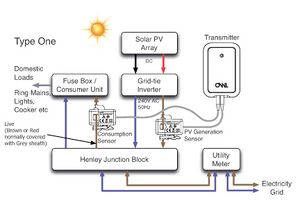
The Owl is a system that has been developed to take data from PV panels and display this information on a website and a smart phone. The Network OWL gateway automatically logs all of your consumption and generation data securely within the Intelligent Cloud software platform. You can then login to view your live and historic data, from any Internet connected computer, anywhere! Or if you wish, access OWL Intuition-pv on your smartphone using the dedicated iPhone or Android app - both available for free download. The Network OWL gateway simply plugs into your existing broadband router and wirelessly links with the Transmitter and two Sensors.
[3]
EcoWatt[edit | edit source]
Eco-Watt provides real-time performance monitoring for solar panels. Data is updated every 5 minutes to Ingenero website with a user login.
[4]
The Energy Detective[edit | edit source]

The Energy Detective 5002-G is inexpensive for a mainstream product, tracks electricity generation from the solar panels and electricity consumption from the house. The TED takes this information, and graphically translates it onto a free website. The data is tracked in real-time, and the TED server can track historical information for up to 10 years. The product comes with a 1 year warranty, and free customer support online.
The TED device hooks up to the AC lines in the home at 2 points, using two separate MTU/CT's. The MTU/CT sensors send the data to 2 measuring transmitting units, which send that data to one Gateway, embedded with Footprints software. It is recommended by TED's technical support staff that you install one plug-in filter and one in-line filter to your TED system, which will prevent any interference that the PLC communicator might cause to an inverter, or electrical components used in the home.
The installation guide for this product can be found here. Website specification for this product are:
- TED 5000 series is only suitable for use on 120/240V single-phase 60Hz services.
- TED is only suitable for services of 200 Amps or less, or 400 Amps with parallel 200A feeds.
- TED is only suitable for services with maximum 350 MCM conductors. If you have a 3-phase or 230V 50Hz electrical service, TED 5000 will not work.
An installation pictorial can be found here.
- ↑ http://openenergymonitor.org/emon/applications/solarpv
- ↑ http://shop.openenergymonitor.com/emontx-arduino-shield-v2-smt/ shop.OpenEnergyMonitor.com
- ↑ http://web.archive.org/web/20131213190849/http://www.theowl.com/products/intuitionpv.php
- ↑ http://web.archive.org/web/20140127124812/http://www.ingenero.com.au/sites/default/files/EcoWatt%20Ingenero%20A4%20Flyer-LR_0.pdf




