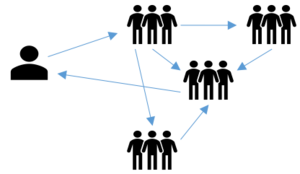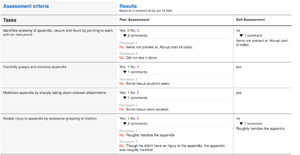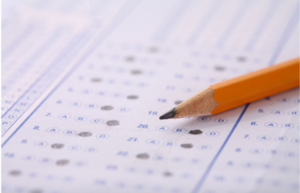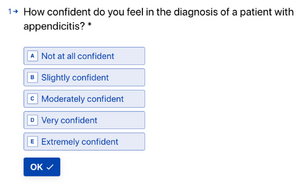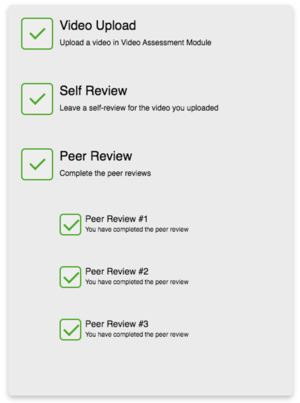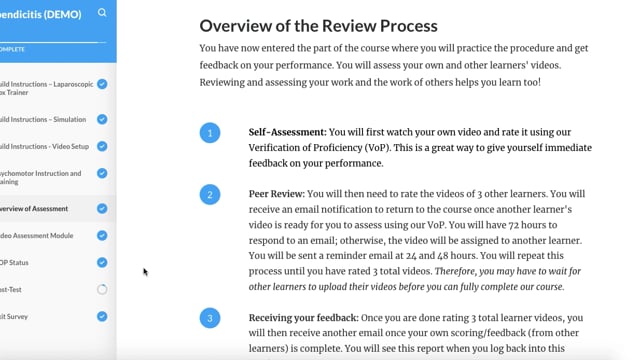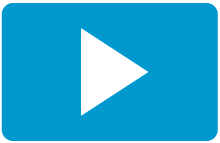Overview: Learners self-assess and are peer-assessed by other learners using the same validated assessment tool, a stepwise verification of proficiency checklist.
ALL-SAFE Verification of Proficiency (VoP)[edit | edit source]
The ALL-SAFE Verification of Proficiency Checklist is a rubric designed and validated by ALL-SAFE that will be used to assess learners' performances.
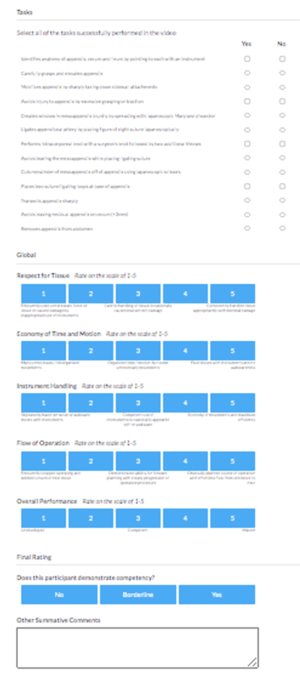
| Smartphone | |||
|---|---|---|---|
 |
 | ||
| Computer |  |
iVCam Instructions |
iVCam Instructions |
 |
Camo Studio Instructions |
EpocCam Instructions Iriun Instructions | |
| Other option | Zoom Instructions | ||
In order to receive immediate feedback, learners will immediately review their own video using the Verification of Proficiency checklist (VoP). They are also encouraged to work with a partner during their practice for more feedback.
All of the learner videos will enter our database and be de-identified, randomized, and redistributed to other learners. Learners will then be required to view 3 other learners' videos on the platform using the VoP. Because our philosophy is to support the development of surgeons' critical thinking and communication through feedback to peers, learners will be expected to provide feedback on other, de-identified, learners' performances using the provided checklist. Complementing this, learners will receive feedback from other participating learners. Learners will receive an email notification to return to the course once another learner's video is ready for you to assess using our VoP. They will have 72 hours to respond to an email; otherwise, the video will be assigned to another learner. They will be sent a reminder email at 24 and 48 hours. They will repeat this process until each learner has rated 3 total videos.
Learners will receive a copy of their results, including their self-assessment and peer assessment. Sample Results Report: Click on Step 3 VOP
Learners will then take a post-test to consolidate their preoperative and operative knowledge on acute appendicitis. In order to view this post test, please see our pre-test under the "Procedure" section of this module.
Learners will take a survey to give feedback on the module. The ALL-SAFE team continually integrates this feedback to improve our platform. Link to ending survey
Once learners have gone through all the steps of our module, they will receive a certificate of completion as exemplified here on appropedia.