Jennifer Baker jsbaker1@mtu.edu
Education[edit | edit source]
Michigan Technological University – Houghton, MI
Bachelor of Engineering: Computer Engineering(4th year)
Experiences[edit | edit source]
Engineering 1102
● Wrote most of the MatLab code for our autonomous robot simulation
● Worked in a group in order to start and finish a project
● Wrote reports and a presentation with group members
High School Engineering Class
● Did six different projects over a course of a school year
● Worked with multiple different people in multiple groups
● Used a laser cutter as well as helped with the 3D printer (not very much experience)
Relevant Course Work[edit | edit source]
● Intro to Programming I
● Intro to Programming II
● Data Structures
● Discrete Structures
● Digital Logic
● Electric Circuits I
● Electric Circuit II
● Programming at the Hardware Software Interface
Open Source Hardware Fall 2017[edit | edit source]
The current project I am working on is the Recycle Bot. Currently I have completed reprogramming the LED Screen and have re-hooked the wiring for the machine. I am in the process of being able to turn off each of the motors with a on/off toggle switch as well as wiring them to the machine. Update: Currently have a functioning program that should control all the motors except the one the goes forward and reverse. Still working on the circuitry of the board in order for the program to work properly.
Open Source Hardware Spring 2018[edit | edit source]
This semester I continued to work on the Recycle Bot. The first recycle bot was finally completed and the paper was submitted. I helped put on the finishing touches of the machine. Throughout the semester I continued to work on the project and start printing more parts to make another machine as well as help Aubrey with miscellaneous work he may have needed help on. I also took inventory on the parts that we have for future machines so we can order the parts we need to make more machines for next semester and for the graduate student doing a presentation on the Recycle Bot. Next semester I plan to continue building more machines as well as making one that is fold-able and easier to transport as well as a vertical version.
Open Source Hardware Enterprise Fall 2018 - Senior Capstone Project[edit | edit source]
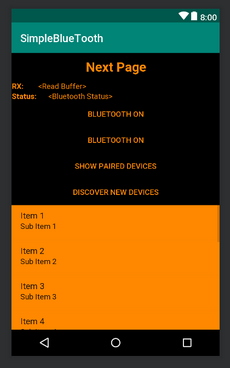
This semester I worked on components for the RecycleBot. The first thing that was done was writing code for the new diameter reader that was created. After the code was written and completed with tests, I moved onto an Android Application to run the RecycleBot for my senior project. For this Android Studio is being used to code and set up the application. The application will be hooked up to a Bluetooth module that will be hooked up to an Arduino. The Bluetooth module was hooked up and made sure it ran correctly. Page one of the application will be being able to turn on and off Bluetooth of the mobile device and connecting to the Bluetooth device. This page is mostly complete just working on spacing and colors. This page gave us some problems since we were just learning how to use Android Studio and had some errors throughout the process. We have now started working on page two which will hopefully have places to input numbers to run the RecycleBot. We also hope to have a running tally of previous inputs that can be saved into a preset option.
Open Source Hardware Enterprise Spring 2019 - Senior Capstone Project[edit | edit source]
In my last semester I worked on the Diameter Reader for the RecycleBot and the Android Application also for the RecycleBot.
Diameter Reader[edit | edit source]
The diameter reader is currently set up for a potentiometer. It currently has a set value that the user would like the size of the filament to be. Once the machine starts running it takes the filament through the potentiometer, it outputs a voltage which is then converted to the correct size and from there the motor will either speed up or slow down based on the current size to make the filament bigger or smaller.
On first test the code was reading the voltage correctly but something happened with the voltage and short circuited the potentiometer. On second test, I added a 22kΩ resistor so the amount of voltage that was going to the potentiometer was correct.
Android App[edit | edit source]

Android Studio Code - This code is set up to transmit information to a Bluetooth module from the application on an android device. This specific app will be able to connect to and from Bluetooth, the android device must be paired to the Bluetooth module before it is able to be used. The app can turn on and off the Bluetooth on the phone, and once the Bluetooth is on the app can show you all the paired devices and you can choose which one to connect to. After that is all done you can submit the information for the motors and diameters that are needed to run the RecycleBot. After all the information is entered in the app you can press start which will send the information to the Bluetooth module which will send to the Arduino to turn on the RecycleBot with the parameters that were set. It also has a stop button to completely stop the RecycleBot.
For future changes, each section of the code is commented with either DO NOT CHANGE or may be changed and deleted as needed. This will ensure that each critical section for the Bluetooth connection will never change and will be stable on the code part.
Arduino Code - This code is what the Arduino will use to run be able to receive the data from the android application over the app. It will read in the code sent over Bluetooth and set it to variables that will then start and stop the RecycleBot as well as set the values for the diameter and motor speeds needed.
For future changes, each section is labeled on what it does. First thing is the libraries needed, these should not change. The next section is where the pins for the OUTPUT’s are set for the motors and diameter reader. These can be changed but hopefully will stay consistent between each RecycleBot. Next is the initialization for each value of the value that will be assigned after being read in from the app. Setup is where the pins are set to OUTPUT or INPUT depending on what it is used for and starts the reading of bits at 9600 per second. This should be never changed since that is what the code reads best. Then the loop part is where all the actual starting, stopping and setting of values happens. Each section can be modified depending on future use/need but this code will run Fan Motor, Puller motor, Winder motor, and diameter.
Both codes - They both start with a commented section that includes name of what it is used for, who created the program, date created, place to add what revisions were made and when, and finally a description of what the code is used for.
Future[edit | edit source]
In order to test the app with all the motors, each motor needs to be hooked up to L298N drivers so it can be wired to the Arduino. I am unable to do it at this time since we do not have the parts. Next would be to find the correct values for the diameter reader. Need to test the values for different potential diameters. The potentiometers read voltages so each diameter will need to have a specific voltage to line up with the code. The communication between the app and the Arduino does work properly so that will not be a problem. The only other thing that will need to be debugged is how much the motors need to adjust when a change needs to be made. When loading the code onto the Arduino, the Tx and Rx pins must not be connected, otherwise the code will not load and it will throw an error message. This is because those pins receive information as well and the Arduino cannot handle both. Once the code has been loaded, plug back in the pins and the Bluetooth connection will work properly. The Bluetooth module will need to be wired to the 5V pin on the Arduino to work.