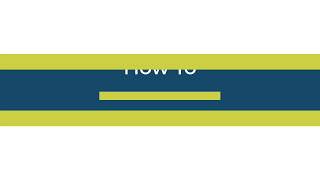Refining is a crucial process to ensure a polished and effective learning module. This phase involves optimizing content for clarity and engagement, including necessary references, and creating a user-friendly interface.
Search optimization is essential to maximize visibility and accessibility of your content, both for learners and search engines. This guide provides a comprehensive strategy to enhance the search optimization of your module pages.
1. Page Content Optimization
Ensure your content is easily parsable and findable by search engines. Key elements include:
- Well-structured content with clear headings and subheadings
- Inclusion of relevant images with alternative text descriptions
- Use of summaries and table of contents to give an overview of the module
- Appropriate use of keywords throughout the content
2. Naming Conventions
Use intuitive, clear, and relevant names for your modules, images, and files. This improves searchability and aids in user navigation. Consider the following:
- Use common terms, abbreviations, or medical terminologies for naming modules
- Always ensure filenames and captions for images and PDFs are relevant to the content
3. Headings and Subheadings
Search engines utilize headings to understand and rank online documents. Effective headings aid in content discovery. Keep the following in mind:
- Headings should be concise, descriptive, and relevant to the content they cover
- Make use of hierarchical heading levels (H1, H2, H3) to structure your content
4. URLs
Unique, descriptive URLs greatly aid searchability. Follow these practices:
- Name the page in a manner that succinctly defines its content
- Utilize descriptive slugs for URLs. For instance, use "Crash_Savers/Assessment" instead of "Assessment1" or "Test1"
5. Linking
Both internal and external linking help in enhancing the searchability of your content. Remember to:
- Establish relevant internal links within your content
- Ensure backlinking from external sites, if content is exported from other websites
6. Content Organization
Well-structured content enhances user experience and discoverability. Consider these best practices:
- Organize content across multiple pages, all linked back to the main module page
- Avoid overloading a single page with all the module content
7. Team Names
Including team or content creator names aids in content discovery. This is especially useful when users search for content by creator names.
8. Third Party Advertising
Promoting modules via relevant third-party websites can enhance visibility and ranking. For example:
- Collaborate with partner organizations like hospitals or schools to link to your pages
9. Keyword Tagging
Proper keyword tagging aligns your content with related modules in our repository. It enhances categorization and searchability. Remember to:
- Use relevant keywords consistent with the content
- Employ the search function to find appropriate keyword lists for categories like pathology, equipment, subskills, etc.
- Go to Special:SearchByProperty
Since the aim of the surgical training module is to make simulation-based surgical training accessible through low-cost, open-source training modules, it is essential that you have a list of tools / equipment that will be needed for these clinical processes. While listing the tools / equipment you also have to keep in mind these have to be available and accessible to your learners on the basis of their demographics.
For example, on of our modules Airway Management has listed the following the equipment required to learn the module: Prehospital PPE, EMS Jump Bag, CPR Pocket Mask, Airway Manikin, Nasal Cannula, Non-Rebreather Mask, Nasopharyngeal Airways, Oropharyngeal Airways, Battery Operated Suction Unit, Bag Valve Mask, Oxygen tank with regulator
To add references, follow the consistent style you've chosen for your module. While the style can be of your choice, it must be consistent throughout the course to maintain professionalism and ease of understanding.
Here's a step-by-step guide to help you add footnotes in Appropedia:
- While editing a page, place the cursor where you want the footnote number to appear.
- Click on the 'Cite' button in the toolbar, or type "[1]" (without the quotes) to create a reference tag.
- Add your citation text within these tags.
- At the end of the page, create a 'References' or 'Notes' section.
- In this section, add the following text: :<references /> This will generate a list of all the citations you've made on the page.
For more detailed instructions, please refer to the Appropedia Footnotes Help Page.
In any online course, a realistic estimate of the time commitment is crucial. It enables the learners to plan their learning journey effectively, balancing it with other personal and professional commitments. Given the comprehensive nature of your module, you'll likely need to consider a matter of weeks for the completion time. This should include all components of the module - reading and comprehension of the content, interactive elements, self-assessment, and practical sessions. Once you've arrived at a time estimation, be sure to update your course navigator on the syllabus page. This way, when learners visit the course landing page, they have a clear idea of the time investment they're about to make, allowing them to commit with confidence and clarity.
In creating an effective learning module, remember that supplemental information can be just as important as the core content itself. It can provide additional context, enrich the learning experience, or offer further avenues of exploration for eager learners. Feel free to include any supplemental content that you deem relevant at the end of your course module. This could be further reading materials, links to relevant resources, supplementary multimedia content, or any other information that aligns with your module's objectives.
Creating a talk page alongside your course module can be a valuable addition. It offers a platform for discussion, fostering a sense of community among your learners. As they navigate through the course, participants may have questions, insights, or experiences to share. Having a dedicated space for this exchange encourages active engagement and deeper learning.
- ↑ " and "