Note: This extension is no longer being maintained.

AppropediaFox is a free and open source Firefox<ref>Mozilla Firefox is a free and open source web browser, which you should be using now anyway for no other reason than Zotero -although the additional helpful addons are legion.<ref>plugin that helps make editing Appropedia fast and easy. Download AppropediaFox for free here (version 1.0). AppropediaFox was made to help users of QAS and MOST do our open source research in applied sustainability. You are welcome to use it too -- we hope you like it, but make no promises on quality, risks, etc.
Description[edit | edit source]
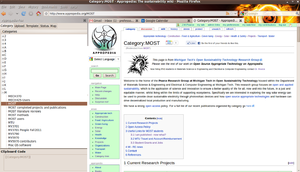
The plugin creates a sidebar menu with five tabs including the following properties:
- Categories: Dynamically scrapes Appropedia for categories and put them in an alphabetized expandable list. You click on the first letter and then obtain a list of categories beginning with that letter. By clicking on the category in which you are interested the wiki markup is added to the clipboard. If you are editing a page and you want to add categories -- you simply click on the category and then click "control v" in the edit window of your page and the category code is added.
- Upload: In the upload tab you have a mini-browser that lets you upload files to Appropedia including: svg, png, jpg, jpeg, gif, ogg, doc, xls, xlsx, ppt, mp3, pdf, swf, flv, odt, ods, odp, odg, odb. When you type in the destination filename it automatically stores the image code in the clipboard - for you to use control v to put it in your page. Thus the mini-browser upload section allows you to edit a page in the main window and upload files at the same time.
- Templates: A template is a Appropedia page created to be included in other pages. Templates generally have wiki-markup code that can be used to automate repetitive tasks within Appropedia. They are commonly used for boilerplate messages, standard warnings or notices, infoboxes, navigational boxes and similar purposes. In this tab you have access to expandable lists of templates already available in Appropedia. You choose a template by checking the box to the right of the template name (you may have to expand the sidebar window to see the check boxes). AppropediaFox keeps track of your most used templates in the second box. In the third box a minibrowser is opened so you can see how you are supposed to use the template and what the code creates. Finally, depending on template sometimes the template code is placed in the clipboard for easy pasting into your page. For some templates you will need to copy the code and edit it out of the minibrowser.
- Status: All projects should include status tags to help Appropedia users quickly determine the state of readiness of a project. The status tab makes it easy to add the wiki markup for creating a status box and the status of your project. The status of a particular appropriate technology can be shown easily by adding the following tags. The hierarchy of deployment runs from design, modeled, prototyped, verified, and deployed. If it has been verified then by who? If it has been deployed by whom, how many times and where. The code for your status box is placed in the clipboard and then can be easily pasted into your project page.
- Maps: It is often helpful to add a geotag to your project or page. This can be done you inserting a Google map. The map tab of AppropediaFox makes this easy. Simply zoom - move to the location you are interested in and drop a pin. Add any other additional information you would like to -- and save it. This places the code again in the clipboard for easy pasting into your page.
-
Category tab
-
Upload tab
-
Template tab
-
Status tab
-
Map tab
Installation[edit | edit source]
- Download AppropediaFox for free here.
- Save the apppropediafox.xpi on your desktop.
- Open Firefox (if you don't already use it download Firefox and install it first.
- Drag the file into Firefox/open in Firefox and follow instructions.
- Firefox will need to restart to finish the installation.
- With it installed go to View > Sidebar > Appropedia-Fox
Improvements[edit | edit source]
Anyone interested in improving this tool - please leave notes and suggestions in the discussion tab.




