(references) |
({{Template:Rainbook}}) |
||
| (11 intermediate revisions by 3 users not shown) | |||
| Line 1: | Line 1: | ||
The Rainwater Collection Calculator was created to assist in building a rainwater catchment system. Instructions on how to use the tool as well as the basis for | {{Template:Rainbook}} | ||
The Rainwater Collection Calculator found at http://www.pequals.com/rain/ was created to assist in building a rainwater catchment system. Instructions on how to use the tool as well as the basis for calculations are presented here. | |||
[[File:RCC_Screenshot.jpg|right|Rainwater Catchment Calculator]] | |||
== Instructions == | == Instructions == | ||
| Line 16: | Line 13: | ||
# In the list of specifications click the graph link to see a physical representation of the data. | # In the list of specifications click the graph link to see a physical representation of the data. | ||
# To change the units from standard to metric simply click (units : US) found at the top of the list of outputs. This will change the units for all inputs and outputs to standard or metric. | # To change the units from standard to metric simply click (units : US) found at the top of the list of outputs. This will change the units for all inputs and outputs to standard or metric. | ||
== Dynamic Map == | == Dynamic Map == | ||
The dynamic map was modified from the version found | The dynamic map was modified from the version found at http://save-the-rain.com/world-bank/. The map is coded using the GoogleMaps API. The Rainwater Catchment Calculator uses a different data set for the rainfall data <ref>http://www.ncdc.noaa.gov/ghcnm/v2.php?</ref>. | ||
== Monthly Water Usage == | == Monthly Water Usage == | ||
Enter | Enter the monthly water usage. Clicking on the auto-fill link will allow different usage amounts to be entered for each month. With auto-fill on, it will assume that the same amount is used each month, this is the default setting. Determine the monthly water usage by looking at a water bill or measuring the amount. Estimate the flow rate of each water source in the structure using a stopwatch and a container with a known volume. Then estimate how long each source is used per day. Convert this into usage per month by multiplying by 30. Add up the usage for each source to obtain monthly water usage. The calculator assumes that the average US person uses 3000 gallons per month. This assumption was made from data provided by the EPA <ref>http://www.epa.gov/WaterSense/pubs/indoor.html</ref>. | ||
== Tank Size == | == Tank Size == | ||
Enter the tank size currently available or the planned tank size. | |||
== Tank Distance == | == Tank Distance == | ||
This is the distance from | This is the distance from the [[First-flush device]] to the storage tank. It will help determine the pipe size required for the system. | ||
== Roof Material == | == Roof Material == | ||
Select the roof material of the structure. If the material is not listed, choose the material that is the closest in comparison. This will help determine the collection potential as each material has an efficiency rating. | |||
== System Efficiency == | == System Efficiency == | ||
The system efficiency is based on the following rooftop materials | The system efficiency is based on the following rooftop materials <ref>Tim Dower at [http://www.harvesth2o.com/Capture_System.shtml Rooftop efficiencies]</ref>. | ||
{| class="wikitable" | {| class="wikitable" | ||
| Line 88: | Line 60: | ||
| 0.95 | | 0.95 | ||
|- | |- | ||
| Asphalt | | Asphalt shingles | ||
| 0.95 | | 0.95 | ||
|- | |- | ||
| Line 101: | Line 73: | ||
|} | |} | ||
== Rainfall == | |||
Enter the total rainfall per month of the region. This should be total rainfall and not rainfall per time. The data is automatically entered by choosing the structure on the map. The data can be changed if another source was used for rainfall data. | |||
== Area == | |||
Enter the footprint of the structure if the structure cannot be found or if the area is already known. The footprint of the structure is the area of a horizontal cross-section. This is not the surface area of the roof. The calculator assumes rain will be falling straight down most of the time. | |||
== Annual Rainfall == | |||
This represents the amount of rain that will fall in one year at the location. This data is gathered upon clicking the GO button after choosing the structure from the map. Optionally enter the rainfall data and the calculator will sum up every months rainfall. | |||
== Monthly Rainfall == | |||
Monthly rainfall is a graph which represents the rainfall data for each month. It is a physical representation of the data. It is pulled either from the map or from the data provided. | |||
== Usage Profile == | |||
The usage profile is represented as a graph. This is based upon the default value of 3000 gal per month or the values manually entered. | |||
== Annual Collection Potential== | == Annual Collection Potential== | ||
This was calculated using the Collection Calculations from [[Basic rainwater collection calculations]]. This the total amount of rainfall | This was calculated using the Collection Calculations from [[Basic rainwater collection calculations]]. This the total amount of rainfall that can be collected annually assuming there is a place to store all the water. | ||
== Minimum Tank Size == | == Minimum Tank Size == | ||
The minimum tank size needed to support the system. The algorithm will determine what the minimum tank size should be so that there is never have a month with less than 6 gallons. It is recommended to use the next highest standard tank size when planning the system. It is calculated using the formula: | |||
End of month volume = (Previous end of month volume) - (Usage during month) + (Rain collected during month) | |||
End of month volume = (Previous end of month volume) - (Usage during month) + (Rain collected during month) | |||
The maximum tank size is set at 4,000,000 gallons. The algorithm uses a modified binary search to find the minimum tank size, if it is possible. | |||
== Monthly Tank Levels == | == Monthly Tank Levels == | ||
The monthly tank levels represent how much water will be in | The monthly tank levels represent how much water will be in the storage tank each month. This uses the minimum tank size and represents how much water will be in the tank each month after usage. | ||
== Full Tank Weight == | == Full Tank Weight == | ||
The weight of the tank | The weight of the tank will be shown here. This is the weight when the tank is completely full and should be taken into account when constructing the system. It is using the minimum tank size or the tank size manually entered.<br /> | ||
== Pipe Size == | == Pipe Size == | ||
This is a graph which represents the head loss of different pipe diameters. Head loss is the height difference of the entrance and exit of a pipe. The calculator assumes that the system can support period of heavy rain which falls at 50 mm/hour <ref>http://www.metoffice.gov.uk/media/pdf/4/1/No._03_-_Water_in_the_Atmosphere.pdf</ref>. By multiplying the rate of rain by the area of the roof the calculator obtains the flow rate into the system. It uses the following equation: | |||
<math>H_f=\frac{0.00113 \times L \times Q^{1.85}}{d^{4.87}}</math> {{Fact}} | |||
H<sub>f</sub>= head loss (feet) | |||
L = pipe length (feet) | |||
Q = flow (gpm) | |||
d = pipe inside diameter (inches) | |||
== First Flush Size== | == First Flush Size== | ||
The calculator assumes that 1 gallon should be drained for every 100 square feet of roof for clean environments. For dirty environments 2 gallons should be drained for every 100 square feet of roof <ref>http://www.harvesth2o.com/RainwaterHarvestingManual_3rdedition.pdf</ref>. The calculator displays this range for the first flush device. The first value is for a clean environment and the last value is for a dirty environment. When in doubt use the size for the dirty environment. For ideas on first flush systems please see [[First-flush device]]. | |||
== Warnings == | == Warnings == | ||
Rainwater collected using this method can be dangerous for human consumption. The roof of the structure can contain animal droppings which contain harmful microorganisms<ref>http://www.health.vic.gov.au/environment/downloads/your_private_drinking_water_supply.pdf</ref>. The first flush will eliminate some of the harmful elements however will not remove all of them. It is recommended that you research filters to be attached after your storage tank to ensure the water you are consuming is safe. | |||
==References== | ==References== | ||
<references/> | <references/> | ||
== Creators == | |||
Created by Daniel Cobb with Mike Despars and Lonny Grafman. | |||
[[Category:Rainwater]] | |||
[[Category:Tools]] | |||
Revision as of 21:00, 24 October 2017
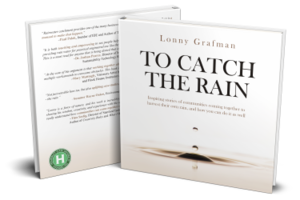
The Rainwater Collection Calculator found at http://www.pequals.com/rain/ was created to assist in building a rainwater catchment system. Instructions on how to use the tool as well as the basis for calculations are presented here.
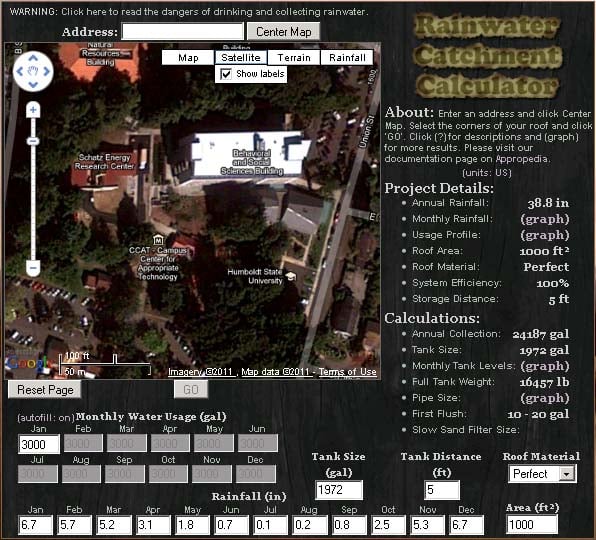
Instructions
- Enter the address in the following format '55555 Rainwater Lane, City, State' and click CENTER MAP to show the structure.
- Click on each corner of the structure's roof. This must either go in a counter-clockwise or clockwise order when selecting each corner.
- Click the GO button to the rainwater catchment system specifications of this structure using default values.
- Enter the optional information into the fields below the map in order to see more personalized data. All of these fields have default values and are therefore optional. When data is entered into these fields the output data will automatically adjust itself.
- If a mistake is made click the RESET PAGE button to reset the map and all data fields.
- In the list of specifications click the graph link to see a physical representation of the data.
- To change the units from standard to metric simply click (units : US) found at the top of the list of outputs. This will change the units for all inputs and outputs to standard or metric.
Dynamic Map
The dynamic map was modified from the version found at http://save-the-rain.com/world-bank/. The map is coded using the GoogleMaps API. The Rainwater Catchment Calculator uses a different data set for the rainfall data [1].
Monthly Water Usage
Enter the monthly water usage. Clicking on the auto-fill link will allow different usage amounts to be entered for each month. With auto-fill on, it will assume that the same amount is used each month, this is the default setting. Determine the monthly water usage by looking at a water bill or measuring the amount. Estimate the flow rate of each water source in the structure using a stopwatch and a container with a known volume. Then estimate how long each source is used per day. Convert this into usage per month by multiplying by 30. Add up the usage for each source to obtain monthly water usage. The calculator assumes that the average US person uses 3000 gallons per month. This assumption was made from data provided by the EPA [2].
Tank Size
Enter the tank size currently available or the planned tank size.
Tank Distance
This is the distance from the First-flush device to the storage tank. It will help determine the pipe size required for the system.
Roof Material
Select the roof material of the structure. If the material is not listed, choose the material that is the closest in comparison. This will help determine the collection potential as each material has an efficiency rating.
System Efficiency
The system efficiency is based on the following rooftop materials [3].
| Material | Efficiency |
|---|---|
| Perfect | 1 |
| Tile | 0.95 |
| Metal | 0.95 |
| Concrete | 0.95 |
| Asphalt shingles | 0.95 |
| Gravel | 0.7 |
| Soil | 0.75 |
| Grass | 0.17 |
Rainfall
Enter the total rainfall per month of the region. This should be total rainfall and not rainfall per time. The data is automatically entered by choosing the structure on the map. The data can be changed if another source was used for rainfall data.
Area
Enter the footprint of the structure if the structure cannot be found or if the area is already known. The footprint of the structure is the area of a horizontal cross-section. This is not the surface area of the roof. The calculator assumes rain will be falling straight down most of the time.
Annual Rainfall
This represents the amount of rain that will fall in one year at the location. This data is gathered upon clicking the GO button after choosing the structure from the map. Optionally enter the rainfall data and the calculator will sum up every months rainfall.
Monthly Rainfall
Monthly rainfall is a graph which represents the rainfall data for each month. It is a physical representation of the data. It is pulled either from the map or from the data provided.
Usage Profile
The usage profile is represented as a graph. This is based upon the default value of 3000 gal per month or the values manually entered.
Annual Collection Potential
This was calculated using the Collection Calculations from Basic rainwater collection calculations. This the total amount of rainfall that can be collected annually assuming there is a place to store all the water.
Minimum Tank Size
The minimum tank size needed to support the system. The algorithm will determine what the minimum tank size should be so that there is never have a month with less than 6 gallons. It is recommended to use the next highest standard tank size when planning the system. It is calculated using the formula:
End of month volume = (Previous end of month volume) - (Usage during month) + (Rain collected during month)
The maximum tank size is set at 4,000,000 gallons. The algorithm uses a modified binary search to find the minimum tank size, if it is possible.
Monthly Tank Levels
The monthly tank levels represent how much water will be in the storage tank each month. This uses the minimum tank size and represents how much water will be in the tank each month after usage.
Full Tank Weight
The weight of the tank will be shown here. This is the weight when the tank is completely full and should be taken into account when constructing the system. It is using the minimum tank size or the tank size manually entered.
Pipe Size
This is a graph which represents the head loss of different pipe diameters. Head loss is the height difference of the entrance and exit of a pipe. The calculator assumes that the system can support period of heavy rain which falls at 50 mm/hour [4]. By multiplying the rate of rain by the area of the roof the calculator obtains the flow rate into the system. It uses the following equation:
Hf= head loss (feet)
L = pipe length (feet)
Q = flow (gpm)
d = pipe inside diameter (inches)
First Flush Size
The calculator assumes that 1 gallon should be drained for every 100 square feet of roof for clean environments. For dirty environments 2 gallons should be drained for every 100 square feet of roof [5]. The calculator displays this range for the first flush device. The first value is for a clean environment and the last value is for a dirty environment. When in doubt use the size for the dirty environment. For ideas on first flush systems please see First-flush device.
Warnings
Rainwater collected using this method can be dangerous for human consumption. The roof of the structure can contain animal droppings which contain harmful microorganisms[6]. The first flush will eliminate some of the harmful elements however will not remove all of them. It is recommended that you research filters to be attached after your storage tank to ensure the water you are consuming is safe.
References
- ↑ http://www.ncdc.noaa.gov/ghcnm/v2.php?
- ↑ http://www.epa.gov/WaterSense/pubs/indoor.html
- ↑ Tim Dower at Rooftop efficiencies
- ↑ http://www.metoffice.gov.uk/media/pdf/4/1/No._03_-_Water_in_the_Atmosphere.pdf
- ↑ http://www.harvesth2o.com/RainwaterHarvestingManual_3rdedition.pdf
- ↑ http://www.health.vic.gov.au/environment/downloads/your_private_drinking_water_supply.pdf
Creators
Created by Daniel Cobb with Mike Despars and Lonny Grafman.
