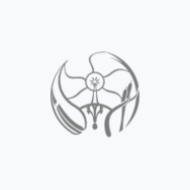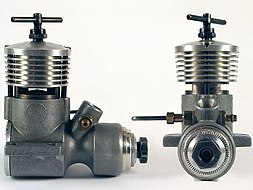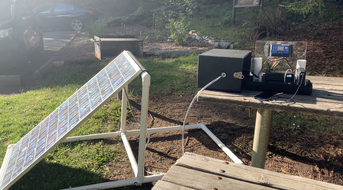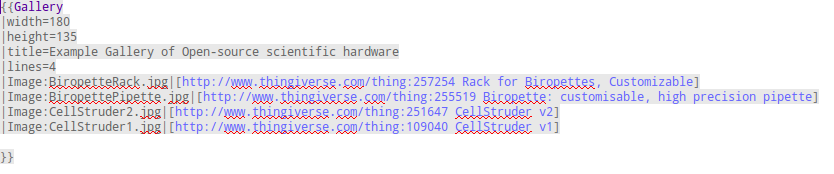No edit summary |
No edit summary |
||
| Line 138: | Line 138: | ||
|Image:preview_featured.jpg|[http://www.thingiverse.com/thing:105877 Official Filastruder Enclosure] | |Image:preview_featured.jpg|[http://www.thingiverse.com/thing:105877 Official Filastruder Enclosure] | ||
|Image:Grotetanddel_preview_featured.jpg|[http://www.thingiverse.com/thing:32635 LYMAN FILAMENT EXTRUDER GEAR] | |Image:Grotetanddel_preview_featured.jpg|[http://www.thingiverse.com/thing:32635 LYMAN FILAMENT EXTRUDER GEAR] | ||
|Image:IMG_0850_preview_featured.jpg|[http://www.thingiverse.com/thing:94027 Filament extruder based on LYMAN's version] | |||
|Image:IMG_0916_preview_featured.jpg|[http://www.thingiverse.com/thing:32667 My version of the LYMAN FILAMENT EXTRUDER] | |||
|Image:2012-08-20_13-18-14_463_preview_featured.jpg|[http://www.thingiverse.com/thing:30642 LYMAN FILAMENT EXTRUDER] | |||
|Image:2012-08-20_13-18-14_463_preview_featured.jpg|[http://www.thingiverse.com/thing:30642 LYMAN FILAMENT EXTRUDER] | |||
}} | }} | ||
Revision as of 10:25, 11 May 2014
I moved them to another page - please keep going with next gallery
Please do the following
- go to their pages below find the open source scientific hardware
- save a picture of the device your computer and then upload it to Appropedia using http://www.appropedia.org/Special:Upload
- make a gallery using the example one above as a reference. Include the image file name and the link back to the source along with the descriptive title.
- Example wiki markup for the gallery shown above:
- So each line includes an image, a link and a title for a specific hardware example.
Make a separate gallery for each of the following providers of open source hardware.