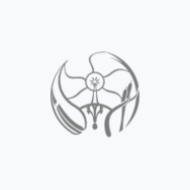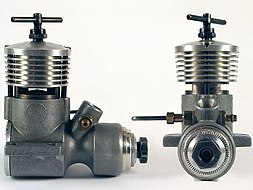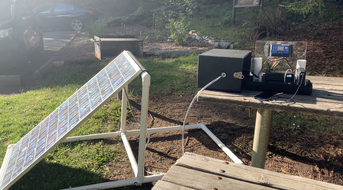Middle School Math Activities
This page is meant to aid teachers and parents in teaching kinesthetic math lessons to 6-8th grade students. Here we try to avoid textbook definitions of math concepts by encouraging more artistic, kinesthetic, and relatable math concepts which naturally flow in story-like forms. Our goal is to not patronize middle-schoolers with technical language, while still explaining instructions simply through visual examples.
| 1. Keep it simple. If you can't explain it simply, you don't understand it well enough. -A.Einstein |
| 2. Keep it interesting for middle-school students. This could mean a balance between letting the student grasp at a concept themselves while also being mindful of confusing language. |
| 3. Keep it visual. This is a good place to practice creativity! |
| 4. Keep it relevant to the 6th-8th grade math curriculum. These lessons need to apply to what students are learning in school. Here is a link to California's Common Core State Standards for 6th-8th grade math: California CCSS. Pages 40-52 are related to 6th-8th grade math education. |
Activities that We Created
Below are some activities we created ourselves. These are examples of the type of content we are looking for. Descriptions are included with the titles of the projects.
Independent Activities for Middle-Schoolers
Activities for Middle-Schoolers with Adults
How to Create and Add Your Project
Creating your page
Type the name of your project in the space below, and click the "create project page" button. This will auto-fill your wiki page with coding and instructions on how to build your page. If you're unsure of what we mean by coding, feel free to click the "edit" button at the top of this current page. This will show you all of the coding used to create this page. Below the "create project page" button is a link to the help page.
Need help creating or formatting your page? Follow [this link] to see detailed instructions and templates.
Once you have your project page created, click the "edit" button on the top this page. Once you are in the edit screen for this page, look for the Projects section. There will be further instructions there in the edit screen to walk you through the short process.
See the Appropedia help tab for more.