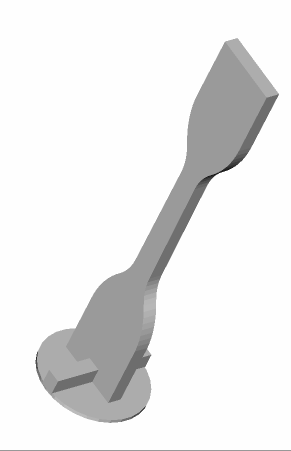J.M.Pearce (talk | contribs) m (→Assignment) |
J.M.Pearce (talk | contribs) m (→Assignment) |
||
| Line 5: | Line 5: | ||
# Download files from the [https://osf.io/gcbdj/ Open Science Framework] (click on the one you want and then click "download") Ideally you only need 3 amf files and one ini file. | # Download files from the [https://osf.io/gcbdj/ Open Science Framework] (click on the one you want and then click "download") Ideally you only need 3 amf files and one ini file. | ||
## The .amf holds positional coordinates and rotational coordinates for any imported .stl file(s). Thus, you should "Load model file..." and print in the orientation and qty. as opened. This is critical as we already know these orientations work. | ## The .amf holds positional coordinates and rotational coordinates for any imported .stl file(s). Thus, you should "Load model file..." and print in the orientation and qty. as opened. This is critical as we already know these orientations work. | ||
## The .ini is the profile. The provided .ini contains all parameter settings for getting a good quality slice file. We have intentionally left '''layer thickness, print temperature, print speed, flow %, and bed temperature''' blank. These are the variables you can play with. This .ini is to be used for all specimens - it has already been shown to work on 3 deltas. <red>'''Note: Loading the .ini file provide will REMOVE the current profile in Cura. Please save your standard default profile before loading.''' If you happen to lose the profile, you can reload it from an old .gcode file without trouble.</ | ## The .ini is the profile. The provided .ini contains all parameter settings for getting a good quality slice file. We have intentionally left '''layer thickness, print temperature, print speed, flow %, and bed temperature''' blank. These are the variables you can play with. This .ini is to be used for all specimens - it has already been shown to work on 3 deltas. <font color="red">'''Note: Loading the .ini file provide will REMOVE the current profile in Cura. Please save your standard default profile before loading.''' If you happen to lose the profile, you can reload it from an old .gcode file without trouble.</font> | ||
## If for some reason the .amf's does not work the .STL files are attached. if you use this instead - make sure to comment it. | ## If for some reason the .amf's does not work the .STL files are attached. if you use this instead - make sure to comment it. | ||
# Choose your optimal print settings (e.g. what you think gives you the best looking part and max strength) and then using PLA from any vendor you like print: | # Choose your optimal print settings (e.g. what you think gives you the best looking part and max strength) and then using PLA from any vendor you like print: | ||
Revision as of 15:40, 28 September 2016
Assignment
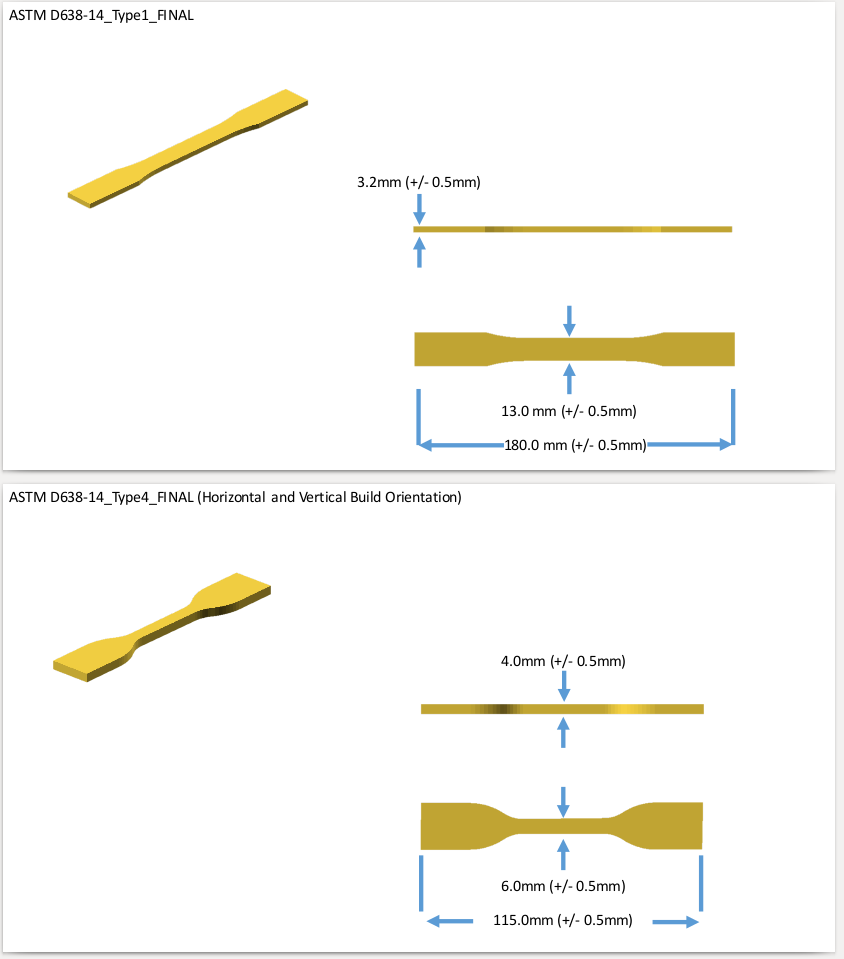
- Download files from the Open Science Framework (click on the one you want and then click "download") Ideally you only need 3 amf files and one ini file.
- The .amf holds positional coordinates and rotational coordinates for any imported .stl file(s). Thus, you should "Load model file..." and print in the orientation and qty. as opened. This is critical as we already know these orientations work.
- The .ini is the profile. The provided .ini contains all parameter settings for getting a good quality slice file. We have intentionally left layer thickness, print temperature, print speed, flow %, and bed temperature blank. These are the variables you can play with. This .ini is to be used for all specimens - it has already been shown to work on 3 deltas. Note: Loading the .ini file provide will REMOVE the current profile in Cura. Please save your standard default profile before loading. If you happen to lose the profile, you can reload it from an old .gcode file without trouble.
- If for some reason the .amf's does not work the .STL files are attached. if you use this instead - make sure to comment it.
- Choose your optimal print settings (e.g. what you think gives you the best looking part and max strength) and then using PLA from any vendor you like print:
- 3X large horizontal,
- 3X small horizontal, and
- 3X small vertical
- Note: Parts must conform to dimensional specifications as indicated on right to be acceptable per ASTM D628-14 Type I and IV.
- Put your specimens in a bag with your name and course labelled on/in the bag
- Input your variable parameters with your name to the course data spread sheet in a single line here
Having Trouble?
Basic inputs to start with:
- Layer Thickness: 0.2mm
- Temperature: 175C
- Flow: 100%
- Speed: 80mm/s
- Bed Temp: N/A unless you have a heated bed then put it in the comments
Make sure the horizontal ones are printing flat and the vertical one prints on the circle (see image below).