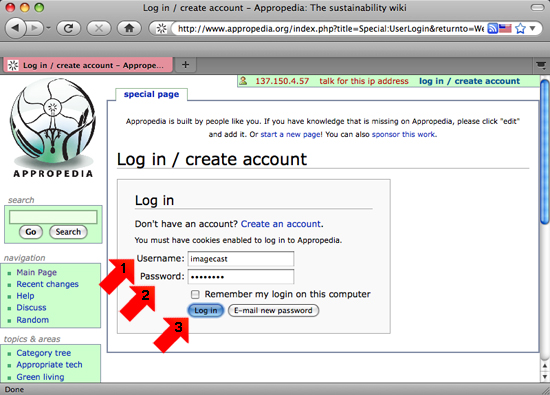IN PROGRESS...>50% straw
Adding an image to your User Page
This tutorial will guide you through the steps of adding an image to your profile page.
1. Begin
- To begin, open appropedia.org in your browser and click "log in."
- Alternatively, you may press "control + u" from the appropedia home page.
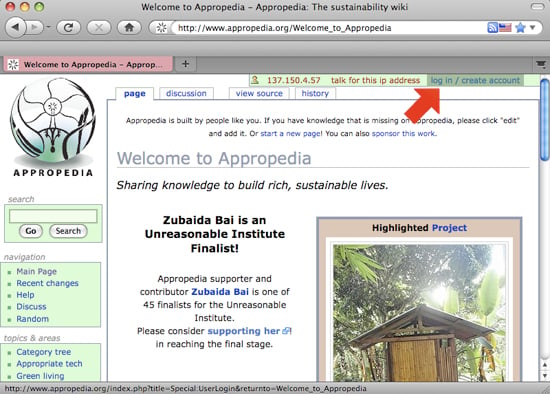
2. Log in
- Log in by typing your Username(1) and Password(2) before clicking Log in(3).