| Line 64: | Line 64: | ||
</nowiki> | </nowiki> | ||
[[category:OSAT 3D-Printable Designs]] | [[category:OSAT 3D-Printable Designs]] | ||
[[category:Life on Land]] | |||
[[category:Good Health and Well Being]] | |||
[[category:Menstruation]]. | |||
Revision as of 19:15, 5 December 2019
Daily Menstrual Cycle Tracker
Project developed by [jjwyrzyk]
Template:Statusboxtop Template:Status-design Template:Status-prototype You can help Appropedia by contributing to the next step in this OSAT's status. Template:Boxbottom
Abstract
- This project is a desktop menstrual cycle tracker, that one simply uses by moving the pointer as each day passes. In many countries and cultures, contraceptives are expensive and frowned upon, even with married couples. Couples in poverty struggle with having too many children, nevertheless. A method for preventing pregnancy without use of conventional contraceptives is by having sex at the correct time in a menstrual cycle to minimize the chance of a birth. This device cheaply allows women to track their cycle easily, and can also be used when a couple is having trouble having kids. Women having a good awareness of their cycles is also crucial to maintaining their health.
- Picture of completed print using your printer
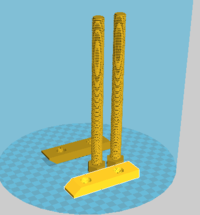
Bill of Materials
- Provide a full BOM -- Bottom(1), Base (1), Pointer(1), Small Attracting Magnets(optional) (2)
- Upload and link to all source files from open source CAD
- Upload and link to all STLs
Tools needed for fabrication of the OSAT
- MOST Delta RepRap or similar RepRap 3-D printer
- Super Glue
- 3 Different Color Paints (Preferably Green, Red and Brown)
Skills and Knowledge Necessary to Make the OSAT
- If you used special skill – link to relevant Wikipedia or Wikiversity articles/courses
Technical Specifications and Assembly Instructions
- 1) Center the Bottom underneath the Base, and super glue into place.
- 2) Glue or use existing adhesive to attach magnet half into the bottom of the Pointer.
- 3) Glue or use existing adhesive to attach magnet half into the center of Bottom, such that it is in the center hole.
- 4) Paint the top of Base as shown in the picture. Green means that it is a fertile period, and Red means that it is non-fertile period. The brown line is the marker for 26 days, and can be used as a reference for is the user's period has occurred early.
- 5) Place the pointer in the hole as shown, and advance a notch clockwise as each day goes by!
- Print time: ~3 Hours
- Assembly time ~15 mins
- Including drawings or pictures of the device at stage of assembly at minimum. (http://www.appropedia.org/Special:Upload)
- Consider video if appropriate
| Example video summary of textbook |
|---|
Error in widget YouTube: Unable to load template 'wiki:YouTube' |
Common Problems and Solutions
- Make sure you advance the tracker clockwise!
Cost savings
- Total filament usage: 35g = ~$0.70
- Magnets: $1.00 at Hardware Store
Commercial equivalent: $29 [1] $28.30 savings and 97.5% savings
Benefited Internet Communities
- Name and add links to at least 5 using single brackets around [url name]
References
[1]
- ↑ web page: Go on Shops: Cycle Beads,Available: https://goonshops.com/products/cyclebeads-helps-a-woman-track-her-cycle-with-a-color-coded-string-of-beads-and-clearly-identify-the-days-when-pregnancy-is-most-likely?variant=15888111173695&gclid=CjwKCAiA8qLvBRAbEiwAE_ZzPTpJrG5kRnJHOvaFRxdux1qvk4vZ3v0zxVtYnvhbNQXAuwKkikEVghoCe48QAvD_BwE
.