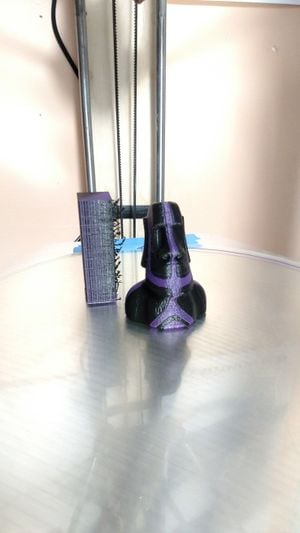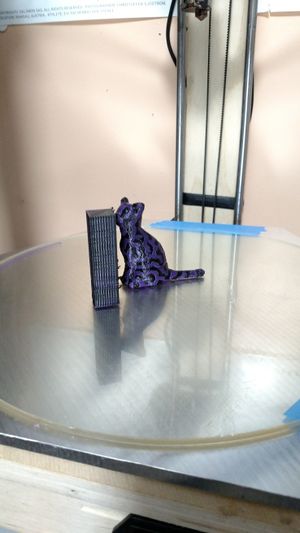No edit summary |
|||
| Line 11: | Line 11: | ||
Project Created by: [[User:Lmbrueck]] | Project Created by: [[User:Lmbrueck]] | ||
==Example Prints== | |||
[[Image: Easter_island_dual_extrusion.jpg | 300px | Dual extrusion print with the prime tower]] | [[Image: Easter_island_dual_extrusion.jpg | 300px | Dual extrusion print with the prime tower]] | ||
[[Image: Cat_dual_extrusion.jpg | 300px | Dual extrusion cat model]] | [[Image: Cat_dual_extrusion.jpg | 300px | Dual extrusion cat model]] | ||
Revision as of 15:50, 12 January 2017
Athena Dual Extrusion Mod
Dual extrusion opens up many possibilities for 3D printing. The most obvious use for dual extrusion is to have 2 color models printed. However there are even more useful ways to take advantage of dual extrusion such as being able to print a dissolvable support material which will allow you to print much more complicated geometries than would otherwise be possible as you no longer have to worry about overhangs and bridging.
The traditional method for dual extrusion has been to use two hotends and two extruders. This method however requires extra hardware and reduces the size of your build space. Also this method requires careful calibration of nozzle heights to insure that the nozzle not in use is not hitting the printed part. Often times the results with these dual extrusion setups have ooze from the nozzle not in use ending up on the printed part and other artifacts.
The dual extrusion solution that I have chosen is one which uses a single hotend and only requires the addition of another extruder and a printed part to merge the outputs of the two filament extruders. This solution has the advantage of requiring no additional calibration, not needing added hardware for the second hotend and inputs and outputs to drive that hotend, and maintaining full build volume.
Project Created by: User:Lmbrueck
Example Prints
Design
For this modification I have used the bowden tube merger by AxMod found here. It uses the same PC4-M6 bowden tube connectors used elsewhere on the printer.
The second extruder used is the same as the one already used on the Athena printers and the file for it can be found here and the required SCAD libraries here. The drive gear dimensions for the extruder should be changed to match those of the drive gear which you are using.
Construction and BOM
Bill of Materials
| Item | Quantity | Price |
|---|---|---|
| Extruder Body | 1 | cost of filament |
| Bowden Tube Merger | 1 | cost of filament |
| PC4-M6 fittings | 4 | $6.99 (10) |
| Bowden Tubing | 1.5m | $6.49 |
| A4988 Stepper Driver | 1 | $9.69 (5) |
| Nema 17 Stepper Motor | 1 | $11.99 |
| 608ZZ Bearing | 1 | $7.32 (10) |
| MR105ZZ Bearing | 1 | $10.49 |
| 1/4" Fuel Line | 25mm | $7.95 (5 ft) |
| MK7 Drive Gear | 1 | $6.99 (2) |
| M3 washer | 2 | |
| M3 Nut | 2 | |
| M3 x 6 Cap Head Screw | 1 | |
| M3 x 25 Cap Head Screw | 1 | |
| M3 x 30 Cap Head Screw | 2 | |
| M3 x 45 Cap Head Screw | 2 | |
| #6 x 1/2" sheet metal screw | 2 | |
| Misc Wiring | ||
| Total Cost | $64.91 |
Construction
| Soldering Iron |
| Desoldering Braid |
| 2.5mm Hex Wrench |
| 2mm Hex Wrench |
| File |
| Wire Stripper |
- Print extruder body and bowden tube merger. Note that you may need to change the dimensions of the drive gear in the OpenSCAD for the extruder body. Do this by measuring the diameter and diameter of the hobbed section with a calipers and inputting these values into the extruder_drive_renderer file.
Common Problems
- There does seem to be some sort of bug in the Franklin firmware that will cause the printer to pause when running the tool change script. This problem only happens with certain G-code setups though and I have been unable to determine what causes it. My current G-code does not have this issue.
- Make sure your hotend temps are high enough to prevent jamming of the material. Standard filament temperatures seem to work fine but just don't go too cold.