Overview
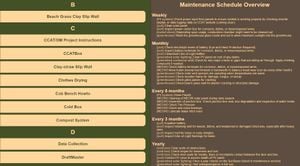
This page contains the details on the CCAT kiosk.
Results are http://feldarkrealms.com/kiosk/#.
Instruction for inclusion in the Kiosk
The purpose of this category are multifold:
- pages in this category inform visitors of which projects are still working
- pages in this category auto-populate the CCAT kiosk
- pages in this category may auto-populate a web accessible version of the kiosk.
The automatic inclusion of pages relies on a few standards:
- Add Template:Tlc to the bottom of any active CCAT project page.
- On any active CCAT project page, make sure that there is a section titled Overview. This content of that section is automatically included into the CCAT kiosk.
- If there is no section titled Overview, it will look for one titled Abstract.
- If there is neither a section titled Overview nor Abstract, the kiosk will automatically include the first paragraph from the page.
- On any active CCAT project page, make sure that there is an image that contains alt=main image in the image code. See this example code:
- [[file:CCATlogo.png|thumb|center|alt=main image|CCAT's logo]]
- Which produces:

Instructions for Operation and Maintenance instructions
To create an operation and maintenance manual for a CCAT project:
- Create a new page by adding /OM to the end of the CCAT page you are adding to... e.g. CCAT project/OM
- Click edit on this page CCAT/OM_project_instructions and copy and paste the code for there into your new OM page.
- Please note that by following the template you cut and paste, the O&M content will auto-populate the kiosk is two different ways: 1) by autopopulating the OM link on each project; and 2) by auto-populating the OM overview on the kiosk that lists the daily, weekly, monthly, etc. tasks for all active projects.