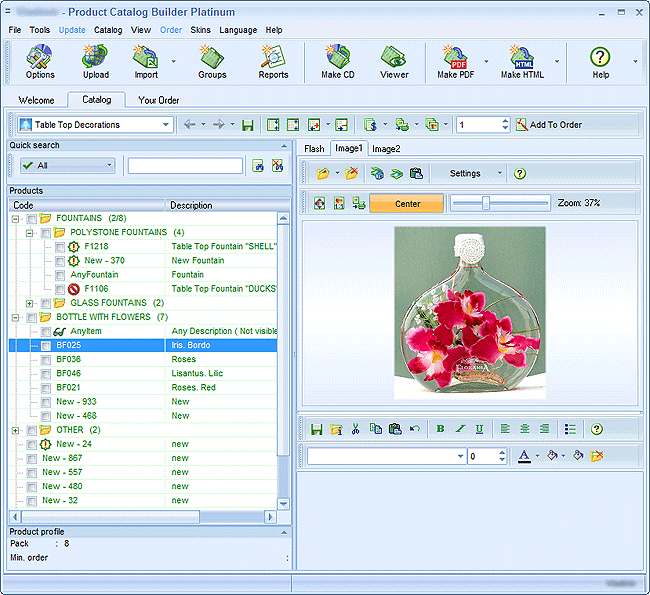Product Catalog Builder is a shareware tool for creating electronic catalog of products. This program can create an entry for each of products. It is possible to build a catalog of any size, or several catalogs, if needed.
This electronic catalog has a possibility to place an order immediately (provided there is an internet connection). Customers browse the catalog, select products that they like and add them to their orders. Finally, the orders are sent per email. All necessary data is filled out automatically.
Catalogs can be exported to any popular format, for example, to PDF or HTML. There is an opportunity to create reports, print price lists etc. Product Catalog Builder can import the database of products in some other application, like MS Excel or MS Accesss. The program offers settings for discounts, for bulk buyers, and so on.
Features[edit | edit source]
- Creating a catalog doesn't require special skills or hardware. While Product Catalog Builder can be used to build highly customized product catalog, it's pretty easy to master.
- Building a product catalog is intuitive. Elements can be laid out visually.
- Once created, a catalog is easy to maintain. Older items can be removed, new ones added. Unlike printed catalog, such an electronic catalog doesn't need to be completely rearranged and laid out anew.
- Electronic catalog can be distributed on CDs. A CD is usually more compact and lighter than a printed catalog, which opens new possibilities. For example, a catalog on CD can be added to a magazine issue.
- Burning CD catalog is simple with the built-in Make CD wizard.
- You don't need to send new versions of your catalog to existing customers. Their catalogs can be updated over the internet.
- Easy to search for a particular product.
- Products can be ordered directly from the catalog using built-in order forms. An order can be instantly sent by email, by fax, or using other available methods.
- Special options for gross re-sellers.
- Automatic discount calculator.
- Very large product catalog are supported as easily as smaller ones.
- Different kinds of reports and documents can be printed: illustrated catalog, price list, information about a particular item, order.
- Export to PDF and HTML.
- Import from MS Accesss, MS Excel, DBF, TXT, XML, CSV.
- Slide show mode will help you represent your products at some convention automatically.