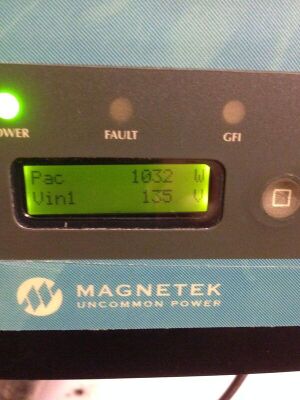This is the Operation and Maintenance (O&M) page for CCAT PV system. Please refer to it and keep it up to date with any O&M changes.
Operation[edit | edit source]
The solar panels should function independently as long as there is sun. Regular maintenance can keep them performing at peak power levels. Checking the voltage, current and power received by the panels can help ensure they are working. If something seems wrong refer to the troubleshooting section.
Maintenance[edit | edit source]
This is a schedule for regular maintenance required to ensure the solar panels operate at their maximum potential.
Schedule[edit | edit source]
This is a general schedule for how often each task should be completed.
- Weekly
- Check power input from panels to ensure system is working properly by checking inverter display, or data logging data on CCAT website (coming soon).
- Every 6 months
- Clean Panels
Instructions[edit | edit source]
Here are maintenance instructions for CCAT's solar panels.
The image on the left shows the solar panels on CCAT's roof. When it is time to clean the panels call Plant Ops at (707)-826-3646 to fill out a work order. It is against campus policy for unauthorized personnel to be on the roofs. This can be done at the same time as gutter cleanings.
The image on the left shows the inverter display screen found CCAT's downstairs room. Check the inverter to see if the voltage and power are what is expected. Press the button next to the display to light the display and scroll through the different parameters. Check to see if Voltage 1 (V1) is around 135V. Check to make sure the power is around 1000W. If either one varies significantly (more than 20 for V or more than 100 for P) refer to the troubleshooting section to decide what to do next.
- It is possible that by the end of the Spring 2014 semester a data logging system will be installed into the inverter, and real time data will be visible on the CCAT website. If this happens then the website would be easier to check for data measurements than the inverter. The website might also show weekly or monthly trends in data for a more thorough analysis of the PV system performance.
Troubleshooting[edit | edit source]
The table below is a basic troubleshooting guide for the solar PV system.
- The solar PV system operates with high voltages and currents, and all of its components are potentially dangerous. This troubleshooting guide is meant to assess whether or not there is a problem, and what that problem might be. If actual repair is needed to not attempt to repair if you are not a professionally trained electrician. Call one of the solar technicians listed at the bottom of this section.
The table below is a basic troubleshooting guide for the solar PV system inverter.
| Display | Meaning | To Do |
|---|---|---|
| Green power light on | Inverter is connected and supplying energy to grid. | Nothing. PV system is functioning |
| Green power light blinking | Inverter is going through initialization and grid-check. | Wait. If green light becomes solid do nothing. If anything else happens refer to corresponding display. |
| No lights on | Inverter is in nighttime disconnect mode. | If it is nighttime do nothing. If daytime and sunny weather, the disconnect is on, and no wires or parts are visibly disconnected contact technician. |
| Red GFI light on | There is a ground fault | Hold the power button to reset the display. If right light turns off then fault was temporary. If red light still on contact technician. |
| Yellow fault light on | If LCD displays error code refer to section 5.4 in inverter manual (linked to the right) for error code meanings | Inverter Manual
Call technician with error type to assess what to do next. |
Local solar technicians to contact if repair is necessary:
- Scurfield Solar
- Solar Roger
Suggestions for future changes[edit | edit source]
- A more thorough wiring diagram of the inverter wiring may help future technicians and troubleshooters to understand the system setup.
- It is possible that by the end of the Spring 2014 semester a data logging system will be installed into the inverter, and real time data will be visible on the CCAT website. If this happens then the website would be easier to check for data measurements than the inverter. The website would hopefully show weekly or monthly trends in data for a more thorough analysis of the PV system performance.